Workforces across the globe are moving towards remote work models. While companies with an existing workforce are coping well, those forced to go remote due to the pandemic are struggling to manage their remote workforce.
Meanwhile, employees, are facing numerous challenges in their personal life due to the pandemic shut down and the work stress is only adding up to the list.
Lack of support systems, work management apps/ tools, security risks, work-life balance struggles, measuring productivity, workflow assignment, and many other factors are contributing to more challenges for everyone involved in the remote work model.
Surveys on multiple platforms suggest that more than 70% of the workforce are happy with the remote work model and are looking forward to continuing. It is time to invest in the work management apps that enable telecommuters to manage their work with helpful tools and systems to enjoy real work-life balance.
Various work management apps in the market, enable us to track time, initiate discussions, email automation, task assignment, regular team communication, and collaboration between teams from different time zones.
Some of the top work management apps that help to improve the bottom line:
1 . Aritic Swarm
Aritic Swarm enables teams to share, collaborate, and interact seamlessly. Aritic Swarm allows teams to text, share, and manage team workflow effortlessly.
Price
- A free trial is available
- SaaS and Enterprise versions of pricing are available.
Features
- Encrypted messaging
- Secure File sharing
- Audio & Video Conferencing
- Screen sharing
- Multiple device sync
- Group chat
- Timed messages
- Easy Communication
Available on devices
- Web
- Android
- iOS
USP of the product
- Custom-made marketing automation features for businesses.
- Create messaging groups
- Text formatting (Bold and Italics) in messaging
2. Asana
Asana enables teams of different sizes and complexity to manage their workflow and projects. Asana is not a mere spreadsheet but is useful for teams to visualize their work, plan, and structure their work.
Price
- The Basic plan is free and works well for individuals and teams that are just getting started on project management.
- The Premium plan costs $10.99 and is best suited for teams looking to create project plans.
- The Business plan costs $24.99 and is suitable for large teams and companies that need to manage complex workflow.
- The Enterprise plan is a great choice for organizations looking to add security, support, and control.
Main Features
- Goals
- Timelines
- Workload
- Forms
- Automation
- Portfolio
Available on devices
- Web
- Android
- iOS
USP of the product
- Cloud-based software
- Work on a single shared platform
- App integration features
3 . Trello
Trello, a visual collaboration tool that helps organize and prioritize tasks. Trello offers tons of power-packed features that enable automation.
Price
- The free forever plan covers up to ten MB file attachments, unlimited boards, lists, cards, and members. Basic integrations are a part of the free plan.
- The Business plan costs $9.99 per month and covers customization, security, and control along with free plan features.
- Contact the team to discuss the enterprise plan and pay for what you use.
Features
- Tasking features include to-do lists, drag & drop, recurring tasks, task prioritization, and assignment creation.
- Project features include planning, project map, and issue tracking.
- Task creation features include assignment, due dates, and drag & drop.
- Task management features include to-do lists and prioritization.
Available on devices
- Web
- Android
- iOS
USP of the product
- User-friendly interface
- Customization for business needs
- Create and collaborate on different assignments
4 . Notion
Notion offers components like Kanban boards, calendars, databases, notes, reminders, and much more for teams to manage workflow and projects across themselves and other teams.
Dashboard images
Price
- The personal plan is free and covers unlimited pages, one member, sync up across devices, and up to five MB upload limit.
- The Personal pro plan costs $5 per month and offers unlimited – guests, uploads, and version history.
- The Enterprise plan offers unlimited everything, and the price plan and features are customizable.
Main Features
- Wiki page feature covers templates, comments, version history, and content feedback.
- Knowledge dissemination features cover permissions, notifications, and context knowledge.
Available on devices
- Web
- iOS
- Android
USP of the product
- Tools for productivity
- Replaces complex reporting
- Customization
5. TimeCamp
A comprehensive time clock software that ensures both teams and freelancers with automatic time tracking, robust reporting, attendance management, and many more.
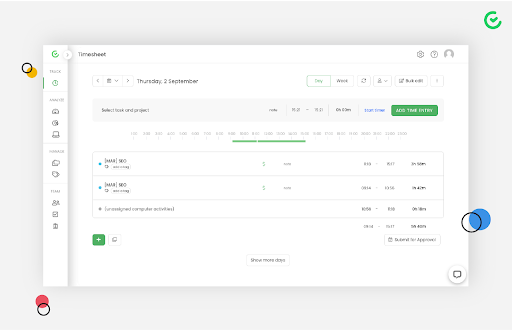
Price
- A free plan includes unlimited users, projects, and tasks, one integration, and perks like tags and project templates,
- Basic plan ($5.25 user/month, billed annually) offers features like custom reporting, billable time & budgeting, management roles, and unlimited integrations,
- Pro plan ($7.50 user/month, billed annually) includes invoicing, timesheet approvals, custom user roles, and so on,
- You can also contact their sales team to discuss the details of a personalized Enterprise plan.
Features
- Automatic time tracking available as web timer, desktop app, and browser extension,
- Timesheets with daily and weekly views,
- Robust reporting,
- A project tree structure with tags for transparent project management,
- The guest role, so you can invite your clients to your account and let them see how their projects are progressing,
- Billing rates – perfect for payroll,
- Attendance module with timesheet approvals.
Available on devices
- Mac
- Windows
- iOS
- Android
- Linux
- Ubuntu
- Browser extension for Chrome and Microsoft Edge
USP of the product
- Wide range of integrations,
- Attendance management
- Custom reporting
6 . Teamwork
Teamwork is among the best work management apps that enable teams to work effectively and efficiently.
Price
- The Pro plan costs $10 per month and is best suitable for teams that have fifty or more users looking for high-performance results.
- The Premium plan costs $18 per month and is a good fit for teams looking at advanced project visibility to scale their performance across the organization.
- The enterprise plan can be customized, and the price depends on usage. Enterprise plan features are most suitable for teams to excel and manage security and training.
Main Features
- The Tasks features include due dates, assignment creation, task prioritization, recurring tasks, mass updates, and dependencies.
- The project features include planning, views, project mapping, and time & expense management.
- The resource management includes scheduling
- Project monitoring includes dashboards.
Available on devices
- Web
- iOS
- Android
USP of the product
- Integrations
- Workflow management
- Improved project management
7. Basecamp
Basecamp is among the few best work management apps that enable teams to manage project tasks, resource planning, scheduling, and much more.
Price
- Basecamp for the team’s plan costs $29 and is most suitable for teams looking to collaborate and not interact with clients.
- Basecamp with clients plan costs $79 per month and is best for agencies/ organizations looking for a client-side feature.
- Basecamp Big plan costs $3000 per year and works well for large organizations with up to 1 TB storage, SLA, account management, and live demo.
Main Features
- Tasks
- Projects
- Resource Management
- Project Monitoring
Available on devices
- MAC
- Windows
- iOS
- Android
USP of the product
- Storage space for business data
- Users can control through customization
- Use based pricing
8 . Time doctor
Time Doctor is among the work management apps that enable employers to track their employee’s activity. Real-time alerts, reminders, and reporting features help easy remote workforce management.
Price
- The Basic plan costs $39 per month and covers up to five users, time tracking, screenshots, and activity tracking.
- The standard plan costs $49 per month and covers all the basic plan features, and tracks apps and URLs.
- The Premium plan costs $99 per month and covers all the standard plan features.
Main Features
- Time Tracking
- Mobile Time Tracking
- Administration
- Platform
- Monitoring
- Logging
Available on devices
- Chrome
- Windows
- Mac
- Android
- iOS
USP of the product
- Employee activity tracking
- Integrations
- Client-based features
9 . Google Tasks
among those work management apps that enable employees to create a to-do list, add mobile notifications, and helps them stay on track and prioritize tasks.
Price
- Google Tasks is free to use.
Main Features
- Capture tasks anywhere
- Edit and manage tasks
- Create due dates and notifications
Available on devices
- Chrome
- iOS
- Android
USP of the product
- Free to use
- Create and edit anywhere
10 . Toggl
Toggl is among the work management apps that enable companies to track time for project management across multiple teams and make data-driven decisions for estimation, planning, analysis, and billing of projects.
Price
- A thirty-day free trial is available.
- The free plan covers up to five users and works best for freelancers looking for a compact time tracking and reporting solution.
- The starter plan costs $9 per month per user and is suitable for small teams looking to work at a fast pace without collaboration issues.
- The Premium plan costs $18 per month per user and helps large organizations with multiple teams to manage projects and workflow.
Main Features
- Time tracking
- Reporting
- Project & Revenue Tracking
- Team scheduling & Management
Available on devices
- MAC
- iOS
- Android
USP of the product
- Project and revenue tracking
- Enables to make data-driven decisions
11. Todoist
Todoist is one of the top work management apps that enable large teams to gain clarity on projects and employees to manage work-life balance.
Price
- The Todoist free plan covers up to five users per project with SSL, email support, task priorities, and recurring due dates.
- Todoist Premium plan costs $ 36 and covers all the free features with up to three hundred active projects, automatic backups, task labels, comments, file uploads, and productivity tracking.
- The Todoist Business plan costs $60 per user per year and covers up to five hundred active projects. Priority support, log-in tracking, and centralized billing features are a part of the plan.
Main Features
- Task Creation
- Task Management
Available on devices
- USP of the product
- Supports multiple applications
- Integrations with third-party apps
- Cloud-based tool
Conclusion
Work Management Apps like Time Doctor, Notion, Aritic Swarm, Toggl, Basecamp, Teamwork, Asana, and Trello enable employers to track time, expense, revenue, and tasks for their workforce and clients.
Work Management Apps are also beneficial for employees to manage their work schedule, communicate with teams across time zones, collaborate on project schedules, and manage a work-life balance.
Employers with no prior experience in remote team management can manage their projects, workforce, and clients without any bottlenecks in their system and security.
While employers can manage the activity and accountability of their employees across various teams it also helps them to identify overworked employees and manage attrition.
Work Management Apps also enable organizations to uncover gaps and challenges in the existing systems, procedures and enable them to make data-driven strategic decisions.
Work Management Apps offer tons of insights to both employers and employees to identify challenges and make changes accordingly.
With a growing number of organizations going remote and willing to operate remote posts, the pandemic of the work management apps works well for ease of task management and work-life balance.


