Have you ever come across pop-up forms that annoys you so much, it makes you want to click away? It’s so frustrating. That probably means the pop-up is working. At least it got your attention!
Quick Links
1 . Do exit pop-ups increase conversions?
2. 7 Ways to Use Pop-up Forms to Amp Your Conversions
A conversion hungry pop-up is when a browser window is interrupted by an advertisement.
It can be a pop-up or a banner, but regardless of the type, these are all trying to get your customers to buy something or at least give their basic information. And sadly(not exactly), they work like a charm.
BitNinja saw growth in its subscriptions by 114% and a boost in its leads by 162% because of its pop-ups.
However, not all conversions are created equal. Therefore, you need to use conversion-hungry pop-up forms wisely if you want leads.
Do exit pop-ups increase conversions?
You can quickly increase conversions by using exit pop-up forms. These pop-up windows show up when a visitor is taking action on your site, such as clicking a button or submitting data.
Still Not an User of Aritic PinPoint Automation?
Exit pop-up forms usually contain an offer to let the visitor download an ebook, try out an app, or purchase something. If you don’t already have exit pop-up forms on your site, it is strongly suggested you do so now. Here’s why:
Some of the apps, such as the popular app Quora and the note-taking app Evernote, have already been working on integrating exit pop-ups into their apps. In some cases, they’ve even gone so far as to offer users a way to pay for in-app purchases in the exit pop-up.
Within Aritic, you can create your lead capturing form using exclusive features like Aritic form builder. In addition, you can customize various design elements as you need to build powerful pop-up forms.
For example, use custom field options if you are looking to create a stripe of various fields to build a form. Not only this, but you can also save or upload them as templates to effortlessly embed forms on your landing page or anywhere on a web page to power up capturing leads for your business.
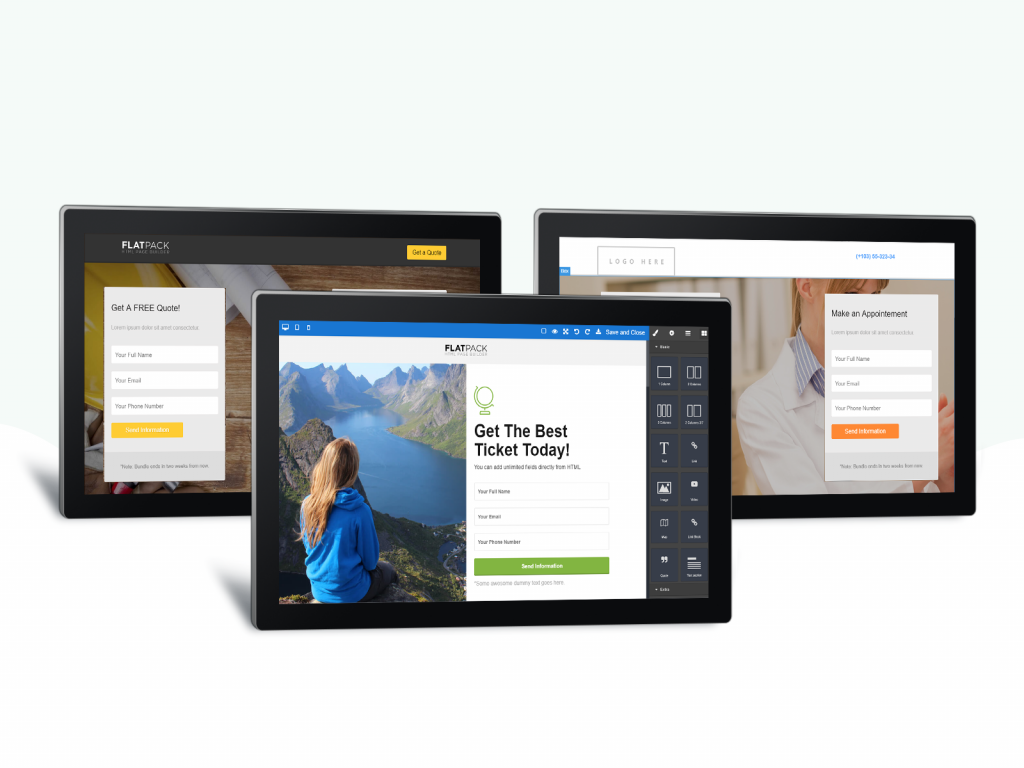
7 Ways to Use Pop-up Forms to Amp Your Conversions
Here are some ways to use conversion-hungry pop-up forms to your advantage and how they work together with other elements of your website to convert visitors into leads or customers:
1. Use Personalization to induce relevancy in email pop-up forms
Personalization is a key part of any marketing strategy. It’s also the best way to ensure your message resonates well with your audience. Personalization is achieved in various ways.
For example, you can use different templates for different messages, such as promotional and transactional emails, or create a separate campaign for each segment of your target audience based on preferences and interests they have shown through browsing and purchasing.
First, you have to collect data about your target audience, such as their age, gender, location, or device they use to access emails. Then, based on this data, you can create more personalized email pop-up forms that will increase the chances of success for the campaign, for example, by showing an ad for a product that is in line with their interests or reminding them about an event in their location.
Pop-up forms can efficiently showcase all these relevant, personalized messages. For example, when the web page links to an email address or phone number, it will lead users to the content they want.
Therefore, pop-up forms are frequently used in marketing campaigns to generate leads and engage with customers. Moreover, they tend to increase conversion rates when you provide helpful information, such as the functionality of an online product or offering a discount.
2. Offer a lead magnet to entice visitors
A lead magnet is an incentive that you give visitors to your site in exchange for their contact information. For example, if you want visitors to join your email list, the lead magnet should offer something of significant value related to your site’s content.
A lead magnet can be a free report, a video, a downloadable checklist, or any other item that would be valuable for potential customers or clients. This type of marketing strategy works well because it allows you to capture leads while also providing something valuable and relevant in return.
3. Use exact triggers to launch your pop-up at the right time
A good pop-up is not only about the timing but also about the trigger. Clicking on a link, scroll to the bottom, or a certain time of day are all examples of triggers to get more conversions.
Pop-up forms that appear at the right time and on the right page can significantly increase user conversion rates if they are just in the right place at the right time.
When designing triggers for your pop-ups, use data from analytics tools and your website’s interactions with visitors to determine what types of messages will be most effective in persuading them to convert.
As more and more people browse the internet on their smartphones, it has become increasingly difficult for websites and marketers to capture their attention. Mobile pop-up ads are one way of making sure that they don’t get lost in the shuffle.
Execute Effective Marketing Automation Workflows Now
4. Create a clear headline and call to action (CTA)
While there are many different techniques to use in the marketing space, the CTA is probably one of the most important elements of any successful campaign. The headline is the first thing a customer sees, and its clarity plays a huge part in whether the customer continues to read.
It’s a good idea to make your CTA clear and simple, such as, “Click here to see” or “Click here to book a session.” In addition, your headline should be a clear and concise representation of your services, brand, or story.
If you want to be able to convert customers and create new leads, you need to put effort into this area. The best places to start are researching what your competitors are offering and then adding a little personality to your brand.
5. Sync your pop-up design with your page
When a pop-up form appears on the screen, it can be jarring and away from the user experience. Therefore, when designing a pop-up, it is important to make sure that it matches the style of the page and does not take away from or distract from any other content.
An appropriately timed and well-crafted pop-up can attract conversion rates as high as 60%.
There are a few things to consider when you are designing a pop-up for your website. Firstly, you need to make sure that it is at least as large as an average clickable button on your page so that users don’t miss it. Secondly, it needs to match the style and tone of your site so that readers know who the pop-up is coming from and can act on its content with confidence.
Lastly, make sure there is a clear call-to-action for users to understand what they should do after clicking on the pop-up forms- whether it’s filling out an email form or clicking through to another page.
Pop-up forms are an excellent way to direct users’ attention and offer them more information about specific topics. However, it is important not to clutter these pop-up forms with too much information, as it can be off-putting for some users.
It really improves engagement rates with your audience. Pop-ups should only appear when needed to maintain a pleasant user experience.
6. Create urgency with a countdown
Next, create a countdown timer close to the top of the page to make the prospect want to act fast. For example, when a website visitor clicks on the button, a pop-up window will appear asking if they will receive a free email trial.
A call-to-action will appear at the bottom of the page, stating that a free trial is available for a short period. The purpose of this dynamic countdown is twofold: First, it triggers a sense of urgency and offers a short window of time in which to take action.
The second purpose is to appeal to the behavior of wanting to get something immediately that you cannot afford to wait to take action on. In many ways, it is a trust-building interaction that triggers a sense of urgency and needs and keeps the prospect engaged until the conversion event.
7. Test your pop-ups for conversion rates
An important part of your conversion process is testing. The simplest and most effective way is to click on your pop-ups in the browser. How to test? When in doubt, ask your website visitors what they think about the pop-ups.
If you don’t get a positive response, consider removing them. If you do get a good response, test different pop-up features like length, if they require content-related input, etc.
Another method of testing your pop-ups is through testing your call-to-action (CTA) too. This way, you can compare how your visitors react to different CTA buttons or put your calls-to-action in order of popularity.
Over To You
Knowing where you should apply conversion-hungry pop-up forms on your site can help you better understand the best ways to enhance your website. Even if you only use one feature, it’s a good idea to add it to all your conversion-driven web pages.

