For some of us, animated GIFs are the life and soul of the internet. There doesn’t go a single day where we’re not tagging a friend in something we find funny or extremely relatable.
The usual pictures of cute kittens and puppies have a whole new meaning to them today. While we’re seeing businesses experiment with GIFs in their email marketing strategies, have you ever considered a GIF email signature?
Jump Directly to
1 . GIFs in email signature – what are they and who is using them
2. Why should you use email GIFs for signatures
3. Importance of GIF email signatures for businesses
4. Risks of using GIF email signatures
5. Tips for designing a high-converting GIF email signature
Think about it. Our email signatures often include the most important information about the business – contact information, website link, social media URLs, and recent media coverage. All of that sadly goes unnoticed.
Still Not an User of Aritic PinPoint Automation?
But what if the signature turned interactive? We all do have a tendency to pay attention to things that are moving!
Enter the GIF email signature.
We’ve already talked about designing GIF emails and how to use them to increase email engagements.
But here, it is about using GIF email signatures – which means, whether you are sending a professional email or a marketing message or just a friendly email, your signature will capture the eyes and also give you a scope to promote your business – but with a twist.
GIFs in email signature – what are they and who is using them
As the name suggests, GIF email signatures are simply an upgrade to the age-old email signatures we have been using. Instead of just focusing only on creating a well-formatted, consistent signature with all the important contact information, it adds an interactive GIF to the mix.
This works in the same way how digital business cards are used against physical business cards. That is, digital business cards safely store your contact information in an online format and can be conveniently shared in numerous ways—via QR Code, email, social media, NFC tags, etc., which physical card is deprived of.
Here’s a static email signature that we’re used to seeing:

So instead of the dull signature where you would typically have your own picture or the company logo, GIFs in email signature marketing would look something like this:
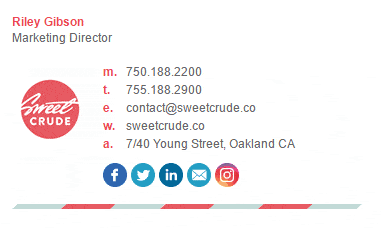
source: Email Signature Rescue
Definitely more engaging right? You could use that little space to convey so much more about your brand and what it does, or how it is loved by your customers.
Here’s another example from Wise Stamp. The email GIF here is being used to convey how many businesses or customers trust the product and love it for creating their email signatures. All their marketing and sales pitch in one little GIF.
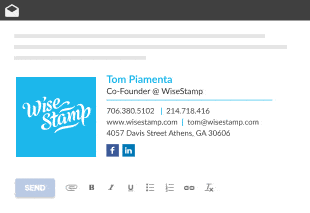
Now if you’re wondering just who can use GIFs in email signatures, the answer is – anyone. Similar to how we’re seeing an increasing number of businesses use GIFs in email marketing campaigns.
And no, it is not just for the young startups that want to appear cool. Even bigger businesses and brands are experimenting with GIFs in email marketing.
According to Marketing Sherpa, using GIFs in email can increase the conversion rate by 103%, as per their case study on Dell. So why leave experimenting with the email signature out?
Why should you use email GIFs for signatures
The average attention span of an internet user is dropping by the day. Come to think of it, with our inboxes exploding with newsletters from different businesses, we tend to ignore messages or get distracted from them all too soon. GIFs are one way of hooking this attention!
Here are a few reasons we’re all about using GIF email signatures:
1 . Grabs attention instantly (almost!)
Sometimes, all it takes is a small interactive element to grab the consumer’s attention. Think about that Facebook ad you last clicked on simply because their discount was popping out and ‘looked’ a lot more interesting than all others.
Execute Effective Marketing Automation Workflows Now
With a GIF in email signatures, you can promote the USP of your business. You can use this space to show a little about your brand’s vision and mission, the increasing customer base, or the following or even promote an ongoing deal.
Now that you have their recipient’s attention, your message above becomes more likely to be read.
Here’s an example from Visual Matters. Correct us if we say their logo animation makes you want to know more about what they do!

source: Email Signature Rescue
2 . Shares a glimpse of your business personality
Every business out there is talking about how young they are and how they’re always innovating. But when you look at their communication, you’ll see them using the conventional tactics or simply doing what their competitors are.
Email signatures are the best example of boring and non-innovative here. You’ll see most businesses use simple text and a few hyperlinks in the signature.
With the right kind of GIF in email signatures, you can give your emails a very professional look. But more importantly, you get the chance to reflect your business’s personality, leaving a long-lasting impression on the recipient.
Be it the regular customer engagement email or an outreach email, that’s exactly what you want!
For example, On The Edge Interactive Games Inc. uses pictures of their employees in the GIF. The frames are playful to reflect the same message as what the business is all about.
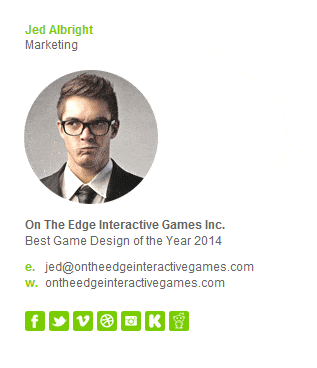
source: Email Signature Rescue
3 . Gives you an opportunity to share stories
GIFs became popular simply because they could convey so much more than static images. A cute cat image is always welcome. But a quick video of the cute cat playing with a ball is more than welcome. The same logic holds true when you’re using GIFs in email signatures.
Use GIFs to not just grab attention, but also show more about what your company does. Share your store, mission or vision, or why customers love you. It’s called making the most out of the attention you’ve already bagged.
Here’s an example from Foodstirs. They use an animated cookie to support their tagline that is added at the bottom of the email signature!

source: Email Signature Rescue
4. Logo animation always comes handy
An animated logo is not just great for email marketing campaigns. You could use the GIF you created for email signatures across other marketing channels. Take for instance your product videos. It’s a media asset that you can use in many ways.
Now you may be wondering why do you even need to focus so much on your email signature. Let us give you a few reasons why an email signature is so important for your business.
Importance of GIF email signatures for businesses
Emails are one of the most commonly used channels for marketing and day-to-day communication. But despite that, it’s the one place where we often lose touch with business branding and flout all rules of being consistent.
A few reasons why email signatures are so important are:
- Establishes legitimacy and professionalism
When you pay attention to your email signature and how it looks, it shows that your business is well-established. It is similar to what you perceive of a business when you receive an unformatted email with broken images vs one that is well-formatted and to the point.
- Ensures consistent business branding
An email signature is an opportunity for you to share your brand message. But more importantly, it is your chance to make an impression and give direction to what you want the consumer to think of your brand. That’s the reason why the biggest of companies across various industries include their media coverage in their email signature.
- Improves brand recognition and recall
When you use a cohesive email signature across all teams, you ensure a consistent brand image and message. This helps you better your brand recognition and recall in the market. Considering how a typical consumer has at least ten businesses to choose from while making a purchase, brand recall is definitely something you need to put on the front burner.
- Serves as a digital business card
An email signature is like your business card. It gives you the opportunity to convey that you want to talk to the consumer and that you can be reached out at any time. That’s why email signatures always include important contact information.
- Establishes a personal connect
The reason why you’ll see GIF email signatures becoming popular or for that matter, adding a picture of yourself/ the business logo in the signature is to establish a connection. It allows the recipient to associate the message with a name.
- Opportunity to put your best foot forward
You may have seen businesses adding quick links to things that matter in their email signature. Now your message in the email could be saying something, but your email signature is one place to support ‘why’ you’re saying it.
You could include a link to recent media coverage or to your calendar where people could book a demo. Email signatures are the space where you get to put your best foot forward and start a conversation.
For example, BotClock. It uses animation to tap into GIF engagement and also uses a quick banner at the bottom of the signature to direct the recipient to an important page.
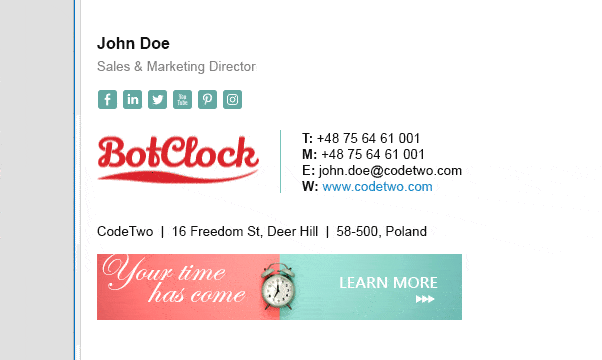
source: Email Signature Rescue
Convinced why you should be spending more time on your email signature and consider using GIF email signatures?
Now before you start working on creating a GIF and using GIFs in email signatures, understand that this branding and marketing tactic comes with its own set of risks.
Risks of using GIF email signatures
Yes, using GIFs in email has helped the best of brands further improve their click-through rates and increase the revenue they generate from campaigns. But there are a few risks to using this format of email signatures.
- Increases the size of email signatures
Adding a GIF in email signatures increases the size of the signature – especially in comparison to the standard JPG or PNG images. Using a large email signature can actually cost you a whopping $25,000 and upwards for any future mail server migrations.
- Uses more internet bandwidth
The increased size of your email signature results in using up more internet bandwidth to send a single email. But that’s not all. Even your recipient will be using more bandwidth to view your GIF email signature. If they don’t have a strong connection, your signature may appear broken.
- Results in higher spam rating
There are some email server administrators that mark GIFs in email as spam and set it to be flagged higher than the usual text-only emails. The reason is that most spam emails tend to contain GIFs that lead to frivolous websites. So you’re at the risk of landing in the spam folder!
- Anti-virus scanning takes longer
Using a GIF email signature increases the size of your overall email. Combined with any visuals you may have used in the email body, it takes longer for the recipient’s mail server to scan your message to be marked as ‘safe’. This means your campaign will reach the recipient much later than you wanted it to.
- Not entirely a scalable solution
If you’re logo GIFs in email signatures, great. But if you’re giving each of your team members a custom GIF to add to their signature, scaling becomes difficult. It gets tougher to maintain consistency in the images that will be used to create a GIF as you grow. But if you set an expectation in the market to see similar email signatures, you’re going to have a lot on your plate to handle.
- Risk of looking immature
When using GIFs in email signatures, there’s always a risk of looking a little immature. This could be because of the industry your business is in, the position you’re in, or simply the way you’ve created a GIF – not having given much thought about what you want to present there.
- Gets slightly repetitive
You can’t possibly expect a business to change the GIFs in email signatures every time they communicate with you. But imagine receiving three emails with the same GIF every day – it can get really repetitive, boring, and irritating all too fast.
- They can be distracting
Yes, GIF email signatures are a great way to capture the recipient’s attention. But in some cases, it might distract them from the core message. Since you can’t pause the animation, it will always be something that continues to move on their screen, making it difficult for them to focus on the email body.
And then there is another reason why some businesses are skeptical about using GIFs in email signatures-
What happens if an email client does not support GIFs?
Animated GIFs do not work everywhere. But the support that most email clients provide can be exceptional. GIF email signatures work for all webmail clients and for most desktop as well as mobile clients.
The only exceptions noted are Microsoft Outlook 2007, 2010 and 2013. In their case, the email client simply shows the first frame of your GIF email signature. Depending on what frames you’ve used, this could result in an unimportant part showing up to the recipient.
But the above reasons don’t go to say that you can’t experiment with GIF email signatures. They still offer your business a promising branding and marketing opportunity. That’s why we’re going to help you design a GIF email signature that helps you improve your email results.
Tips for designing a high-converting GIF email signature
Creating GIFs for fun is one thing. But when the GIF needs to represent what a business does, you need to be careful. Here are a few to-do’s to keep in mind.
(1) Keep your GIF subtle
Even if your GIF email signature is interesting, it can get irritating when viewed over and over again. In fact, in some cases, the recipient might even mark your email as spam if the GIF looks too frivolous.
They might find it opposite to what your brand promises, resulting in also damaging your image. So the first tip is to keep GIFs in email signatures absolutely subtle.
Pro Tip: Try viewing your animated GIF a few times yourself in another window. It should be pleasing to your eye and should have a positive impact on the brand image.
(2) Animate smartly (infinite-loop or one-time)
One-time animations will show up only once. So you can use them to make your logo more interactive without making it too annoying for the recipient. But if your email body is too long, there’s a high chance that by the time the recipient reaches your signature, the animation has died out.
Infinite loop animations are more likely to be seen. But if your animations are too frequent or move too fast, they can be very distracting.
Pro tip: Keep the size of your email in mind to gauge if the signature will be viewed. Keep your email signature to the point always. Don’t try to fit in everything!
(3) Keep the email size in mind
One of the biggest cons of using GIFs in email signatures is that it increases the size of the email.
As discussed before, an increase in size can eat into the internet bandwidth for both you and your recipient, cause a delay in message delivery, and more. So make sure that while working on the animation, you’re keeping the size in check.
Pro tip: Try not including too many frames into your GIF email signature and make sure you’re definitely not crossing the size of 1 MB. The smaller, the better!
Conclusion – Should you be using a GIF email signature?
GIF email signatures are definitely something you’re going to see businesses experiment with. With the increasing GIF engagement, it is only obvious that marketers want to test them. They’re already on social media, in email bodies, websites, and more – why not experiment with GIF email signatures too!
But remember, as you start to use email GIFs in signatures, monitor the impact they have on your performance. Be it the engagement rate you see or the click-throughs, track the metrics closely.
If you see recipients engaging with you more, you can work on optimizing the email GIF. But if you see a drop in the click-through rates, it’s time to remove all distractions and revert back to the basics.
Our GIF email creator is ready for use inside Aritic PinPoint. You can create GIFs directly inside our email builder. We are working to launch our own GIF email signature builder inside the email builder itself. We promise, it will be live very very soon! And as soon as it does, this article will be updated with all the steps and guide. Stay connected till then.
⭐ What is multichannel marketing?
Multichannel marketing is the method of interacting with customers through direct and indirect communication channels and enabling them to make buying decision.
⭐ How can you create a multichannel marketing strategy?
Steps to create a multichannel marketing strategy:
a) Understand your audience
b) Concentrate on core messaging
c) Use marketing automation
d) Monitor your results
⭐ What are the benefits of multiple marketing channels?
Advantages of Multiple marketing channels:
Join with your customers on all channels
Capture higher engagement rate from consumers
Move ahead of your competitors
Build long-lasting relationships with positive brand awareness
Provide engaging content to your customers
⭐ How do I get a GIF to work in an email?
GIF email has shown a huge 49% increase in conversions. As a matter of fact, Dell used GIF emails in 2014 and saw a 109% increase in marketing channel revenue.
If your target market uses GIFs when emailing, why not join the trend? GIFs are like any other form of content; they can be used to improve your message or distract your message, depending on the way they are used. To create effective marketing materials with a GIF, you need to ensure that the text and the GIF complement each other.
⭐ Are GIFs safe to email?
There are some email server administrators that mark GIFs in email as spam and set it to be flagged higher than the usual text-only emails. The reason is that most spam emails tend to contain GIFs that lead to frivolous websites. So you’re at the risk of landing in the spam folder! However, if you better email reputation, you might be at a growing game.
⭐ What is the easiest way to make a GIF?
GIF emails are easier to create when you have email marketing tools like Aritic PinPoint. It ensures that your emails are well-optimized for conversions and at the same time, have the look and feel you want to offer to drive more interactions.
⭐ Are GIFs effective for marketing?
GIFs are not as popular as they used to be, but they may still be a great tool for email marketing campaigns. They offer a fun and interactive way to engage your audience and give them the kind of specific information they want at different points in the buying cycle.
⭐ What is GIF short for?
Shortened to Graphics Interchange Format, a GIF is a small file that typically contains an image. It is intended to display an image or animation on a website or forum. You can turn any static image into a GIF by converting it to a GIF format and adding suitable tags.

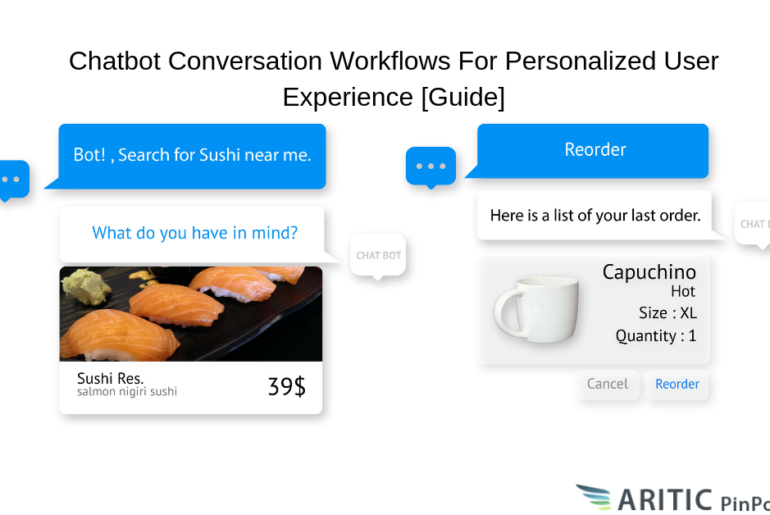


1 Comment
First off, there are some really eye-catching gifs used in your article. Kudos for that! I am glad I came across this insightful and impressive article.