Yesterday I was browsing for monitors on Amazon that I can use with my MacBook Air and work on a larger screen. I liked this particular model from Dell, but I wasn’t still sure about the VGA cable and compatibilities.
Jump Directly to
1 . What is browser fingerprinting technology
2. Keeping browser fingerprinting GDPR-compliant
3. From Awareness to Sales – How Browser fingerprint fuels each stage of the funnel
4. What comes after capturing browsing information?
So, I exited. Today morning, while browsing through my Facebook feed, this is what I see after a few seconds of browsing:
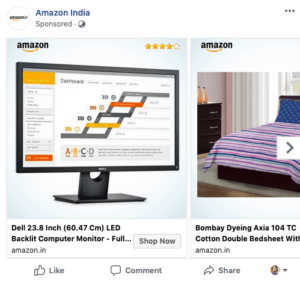
The exact monitor I checked out last day was there on my social media newsfeed as a sponsored ad. Just to add, I was browsing on my mobile and this ad I see on my desktop. Apparently, it is not about which device I am using – it is about the simplest fact that my browsing is monitored to bits and pieces.
Still Not an User of Aritic PinPoint Automation?
I am not surprised though, being a marketer myself. Marketers are using retargeting ads to enable movements within the marketing funnel. The end goal – purchase.
Every activity you do on the internet is always under the scanner, even if you are using the “incognito” mode.
In marketing terminologies, it is browser fingerprint technology that enables marketers to track and monitor visitors, leads, and customers across all devices and channels. For instance, check out how your tracking information may look like on http://fp.virpo.sk/ Mine looked something like this:
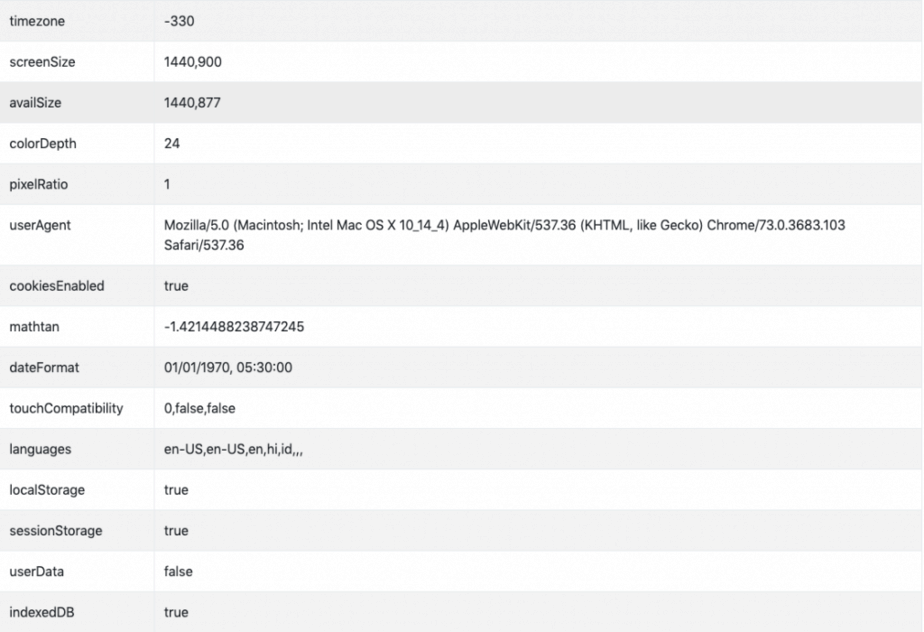
What is browser fingerprinting technology
A highly accurate technique of identifying unique browsers as well as tracking their online activity, browser fingerprinting enables websites to collect important information about users.
This information could be about the browser type and version, operating system, active plugins, time zone, language, screen resolution, and various other active settings.
Most websites come with JavaScripts enabled. This puts a lot of information on the radar. If you thought disabling JavaScript can be a solution, then you are wrong. Browser fingerprint can track websites that have or do not have JavaScripts enabled. See the chart below to get a clearer picture:
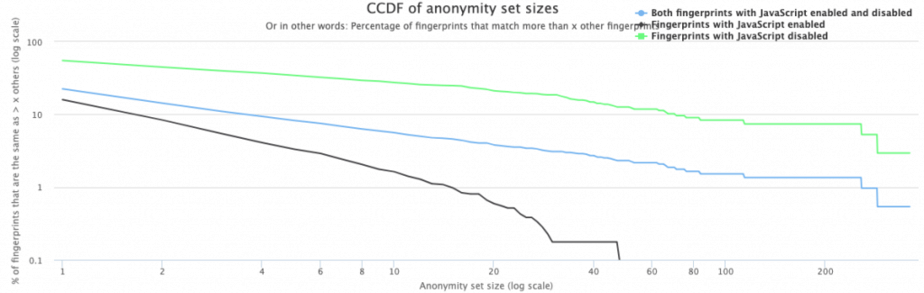
This technology, which was once designed for security purposes, is now a core feature in a marketing automation strategy. It has enabled marketers to make sense out of anonymous visitors and their online activity.
When users don’t leave any trace about themselves behind it gets difficult for marketers to capture lead information. This is where the information generated by browser fingerprinting helps.
With his information and onsite activity captured, the anonymous visitor then enters the marketing funnel as a lead. From here on, marketers can further track his behavior and properly nurture him closer to making a final sale.
An important point to reiterate here is that browser fingerprinting is highly accurate. That’s because every individual user exhibits unique information patterns whenever he visits a website.
Studies point out that only 1 in 286,777 other browsers will ever share the same fingerprint as that of another user.
Also, a study revealed that almost 91.8% of clients who were part of the study had cookies enabled, while only 8.2% had them disabled.
Cookies and ad retargeting are used often always used alongside browser fingerprint technology to track user information and online activity.
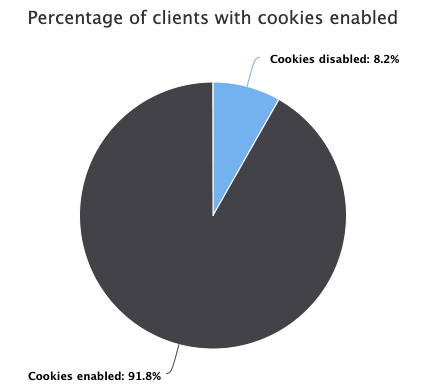
However, browser fingerprints are smart enough on their own too. Even without cookies turned on, browser fingerprint technology can wholly or partially identify individual users or devices.
Execute Effective Marketing Automation Workflows Now
So, even if your website visitors delete all their cookies or hide their IP address, browser fingerprinting will have you covered.
Due to its ability to capture a huge amount of data about anonymous visitors, browser fingerprint technology has ushered many possibilities for advertisers and marketers in the modern internet days. Instead of focusing on just 5% of people who drop in their information, marketers can now leverage the remaining 95% visitors too.
Clearly, there is tremendous value in targeting and engaging anonymous visitors. In fact, the browser fingerprinting enabled intrusive ads have proven their worth for major players such as Facebook.
Without tremendous data about their anonymous visitors, Facebook wouldn’t have been capable of running ads that are even one-fourth smart as it does as of present.
Keeping browser fingerprinting GDPR-compliant
As pointed out before, cookies can now simply be deleted or completely blocked. This has made companies turn sneakier. Where internet users have the choice to remain hidden, companies have the freedom (and the technology) to infiltrate privacy. However, this ‘freedom’ for companies comes with certain regulations.
The General Data Protection Regulation (GDPR) dictates the rules of covert data collection. If you’ve ever seen a website asking you to approve or disapprove cookies on a website, that’s because of the interference of this Europe-wide law.
Browser fingerprinting also falls under the purview of the GDPR, to protect user privacy.
However, nothing has explicitly been mentioned about browser fingerprinting in the GDPR, given that most data protection laws are technologically neutral.
There are general rules and guidelines to be followed by companies who wish to leverage browser fingerprinting, to comply with the GDPR. In context to browser printing these general rules apply as follows:
- Because fingerprinting combines several information elements across websites, such as processing of personal data and must comply with GDPR’s guidelines.
- The GDPR establishes six possible legal grounds that enable processing data. Two such legal grounds are extremely relevant in advertising: user consent and the ‘legitimate interest or consent’ of the person doing user tracking.
In order to comply with the ‘consent’ of users as per GDPR compliance guidelines, companies resorting to fingerprinting must verify that their interest in tracking user information does not override the users’ fundamental rights and freedom, including their privacy.
Also, the website for which browser fingerprint technology is being used has to share detailed information with the user being subjected to fingerprinting. This should include the scope, purposes, and legal basis of such data processing. As such fingerprinting should comply with transparency when utilizing and processing data about anonymous visitors.
Needless to say, however, browser fingerprint technology has enabled marketers to run highly targeted campaigns on the internet. This holds true irrespective of the stage at which their users are in the marketing funnel.
From Awareness to Sales – How Browser fingerprint fuels each stage of the funnel
Unlike a linear path, the modern marketing funnel is rather an hourglass. The top of the hourglass is about user awareness stage and lead nurturing. The bottom of the hourglass represents sales nurturing and conversions.
An infographic by Getleado clearly shows how marketing and sales combine together to form an hourglass-like funnel.
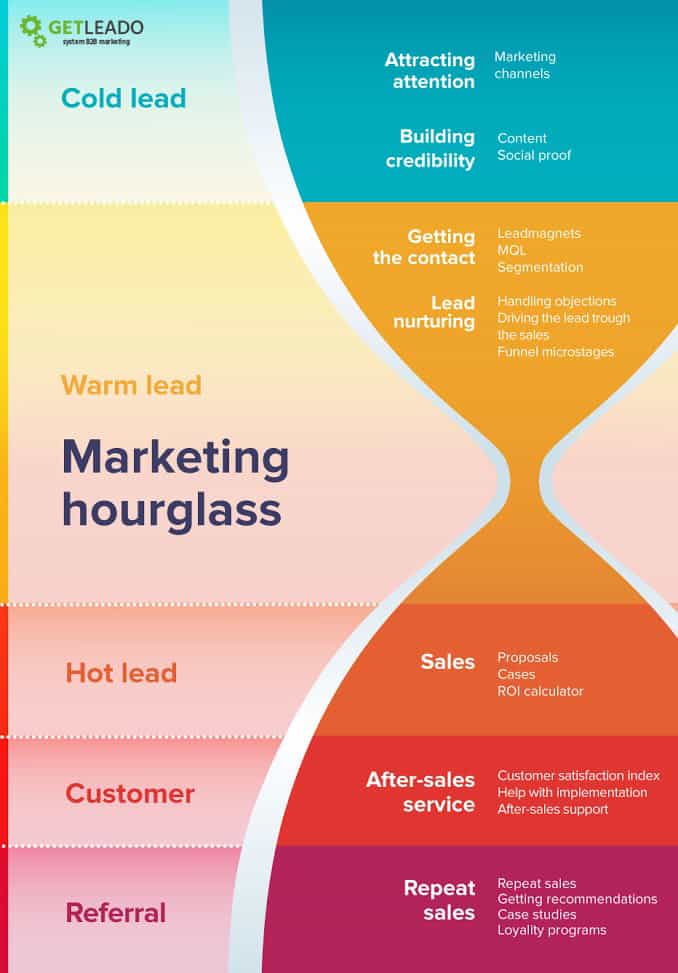
Leads only start flowing into the funnel when certain information about them and their online website activity gets captured. Websites try to capture lead information using a number of techniques; however, sometimes all efforts fail, resulting in the user remaining anonymous or unknown.
As discussed in detail, browser fingerprinting helps in tracking these unknown visitors.
Based on the information captured by browser fingerprinting, marketers use techniques such as progressive profiling and retargeting ads to engage and convert leads.
Nurturing activities now begin for all stages of the funnel – awareness, consideration, and purchase. It’s important to understand that user behavior keeps altering and changing throughout.
These changes are automatically tracked so as to run dynamic segmentation and behavior based campaigns for all user segments. This was just an overview of how complex the marketing funnel can be, and how prone to alteration it is.
Browser fingerprinting makes things simpler for marketers who are constantly looking out for user information and behavioral cues. Let’s take a look at the steps that a user take when browsing online, and how browser fingerprinting eases work for a marketer by improving the marketing funnel.
1) You visit a website in search of a hair fall solution. However, you aren’t yet sure about making the purchase. You’d want to look around for alternatives. Having browsed on the website for a while, you are shown a resource on five ways to fight hair fall.
But you aren’t interested in downloading it and thus exit without leaving your email address or any sort of information behind.
Just in case you ‘agreed’ to cookies notification on that website, you’ll be shown retargeting ads as well as recommendations from this website.
2) Let’s say, you browsed the website for multiple ayurvedic hair fall solutions that it offers, and then exited. This information can be used to show you retargeting ads across different social media platforms.
When it comes to anonymous visitors, re-targeting ads are really mind-boggling at converting potential leads. Following from the above example, given that you exit without entering any contact information, these ads on ayurvedic hair fall solutions still show up on your relevant social media accounts.
Browser fingerprint technology takes the ‘magic’ of re-targeting one step ahead is by facilitating cross-browser retargeting. Now users can not just be re-targeted with ads across different channels or across different devices, but across different browsers as well.
So, if you choose to browse an eCommerce website on Chrome, and later switch to Safari, ads will keep up with the change. This happens because cross-browser fingerprinting captures information like users’ browsers and screen settings—such as screen resolution, fonts they’ve installed, etc.
This information can be used to identify unique fingerprints to distinguish them from others as they use the internet.
For instance, if you are using emojis on multiple devices, browser fingerprint can track on which device you are on currently. This is because emojis can be extracted as a bitmap using HTML5 canvas.
Each information separately may not look significant. But when they are put together, they give away detailed browsing information about you. Below you can see how the single white panda emoji looks different on each device/channel.
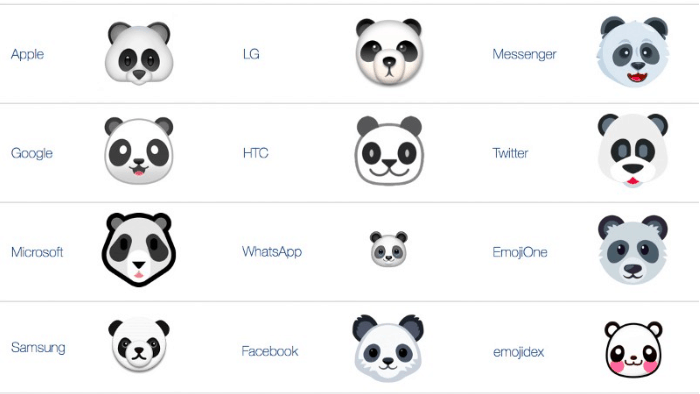
What comes after capturing browsing information?
Once a user clicks on the ad, they are directed to a landing page where they might be required to fill in certain details about themselves. Getting them to fill in their information like name, email address, etc. is increasingly becoming difficult for marketers.
People hate filling lengthy forms. This is where progressive profiling steps in. With progressive profiling, you can show only behavior-based relevant form fields to your landing page, to your visitors.
In progressive profiling, if a person is a repeat visitor and has submitted information like his name and email address, he won’t be asked to fill in the same information again. This time, probably, you could show him form fields like phone number and average monthly income, to fill.
With Aritic PinPoint, you can improve everything about your landing page including the forms to fetch higher conversions. Using dynamic content, the message on the landing page can be easily altered based where your user segment is new or returning.
You are able to segment your users more efficiently based on behavior, lead source, browsing details, locations, etc., because browser fingerprinting allows you to do so. The more details you capture, the better form fields you can design.
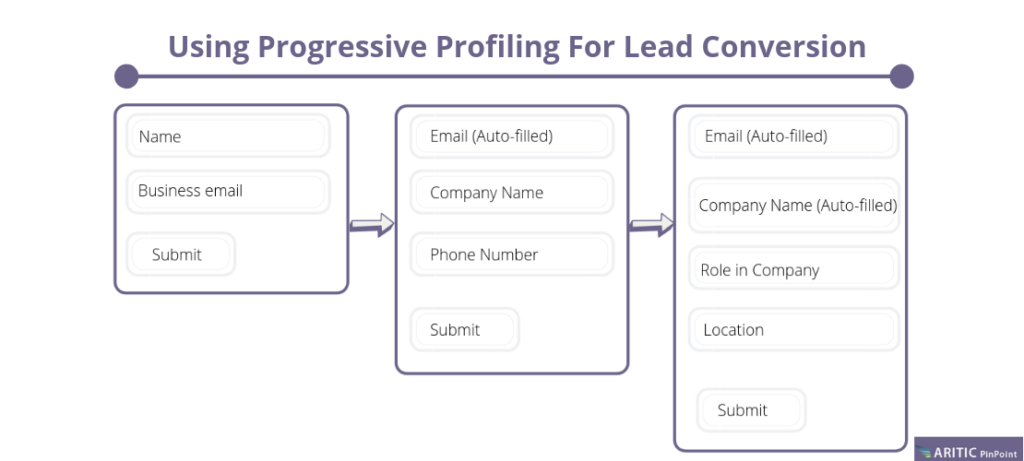
With relevant information entered and leads now in the funnel, you can start tracking and monitoring these leads. Good lead nurturing and management requires that you have complete information about the lead source, lead channel preference, behavior, etc. Lead score can be assigned based on the exhibited lead behavior.
With browser fingerprinting technology you can analyze this lead behavior better and assign accurate lead scores.
For example, whether a lead repeatedly visits your Instagram page or exhibits intent to buy again, can be easily gauged more accurately with browser fingerprinting. A detailed analogy of each lead’s behavior can be culled out combining the power of browser fingerprinting with your campaign reports.
Over-to-you
Browser fingerprinting focuses on user experience. Given that it complies with privacy standards, it is one of the most intelligent behaviors tracking techniques that both B2B and B2C marketers can use to their advantage.
Are you looking to improve your marketing funnel with browser fingerprinting? Get in touch and let’s explore its many benefits for your business together.
⭐ What is browser fingerprinting technology?
Browser fingerprinting is an effective and powerful process for gathering information about browser type and version.
⭐ How browser fingerprinting technology increase conversion rate?
Browser fingerprint technology track anonymous visitors for converting them into qualified leads with the help of progressive profiling and retargeting ads.
⭐ Is fingerprinting technology GDPR-compliant?
Yes, fingerprinting technology comes under the guidelines of the General Data Protection Regulation for collecting data.
⭐ What is the difference cookies and browser fingerprinting?
A browser fingerprint is a set of characteristics that identify a browser. A cookie is data stored on the user’s computer and it can be used to track people’s online behavior. Both cookies and browser fingerprinting are technologies that can be used for tracking users’ browsing habits, but the underlying principles are different.
⭐ What does the conversion rate indicate?
A conversion rate is the percentage of individuals that take the desired action on your site. This is a simple metric to measure the effectiveness of your online marketing efforts to convert people into buyers, subscribers and donors.
⭐ What is a conversion funnel?
A conversion funnel is a marketing strategy that allows you to follow the steps that clients take, from occasional visitors to buyers, and everything in between.
⭐ What is a unified customer strategy?
A unified customer strategy is a method of creating and implementing customer-centric marketing. It means that the company has a good understanding of who their customers are and what they want, as well as how to best sell products or services to those targeted customers. A cohesive plan can help businesses better understand their clientele and improve sales while saving money on marketing efforts.
⭐ What is lead scoring?
Lead scoring is a key strategy for the development of productive sales teams. By assigning points to each lead based on their level of interest in your product or service, you can rank leads and identify those that are likely to become paying clients.


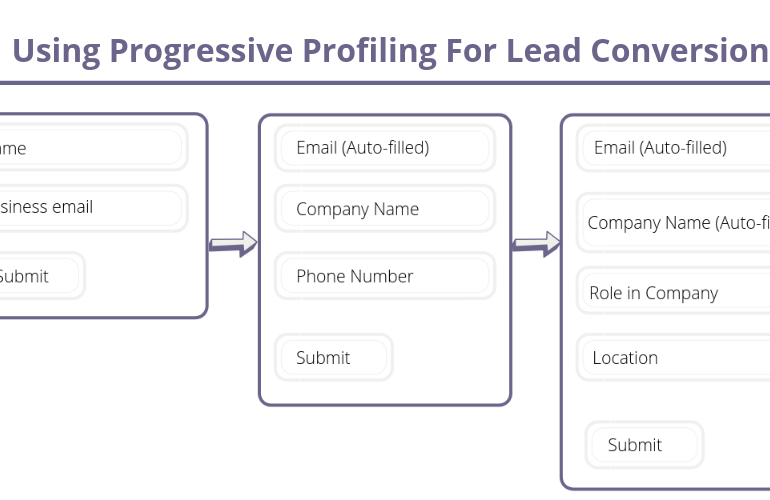
2 Comments
This fingerprinting technology has intrigued me for a long time. This blog cleared a lot of my doubts. Thanks for sharing Pritha!
This is an excellent article on the importance of browser fingerprint technology in marketing. Thank you for sharing beneficial insights and in-depth information with your readers.