Best Practices To Handle Transactional Email Bounce
Everyone wants happier customers with minimal support requests. Whenever you are sending a lot of transactional emails, many of them bounce. Some of the reasons could be
- You mistyped an email address
- The receiving server may be experiencing downtime
- The recipient may have deleted the mailbox
- there could be a transient error within the chain
Whatever may be the reason, when you understand the reasons, you can handle bounces better and offer the best experience for the users.
When you are dealing with marketing or promotional emails and your recipient’s list is long, you may not be greatly concerned about the bounces. However, in case of transactional emails, a bounce can mean to lock your customer out of their account. This is because they cannot reset the password. When this happens, you tend to get more support requests. Therefore, if you handle bounces with brilliance, you will reduce the requests and offer a better experience to the customers.
Different Types of Bounces
As I told you before, to handle your bounces in a better way, you must first understand them. Usually, there are bounce notifications that help you know when there is a delivery issue. Most of the times, it only means email delivery failure. For other cases such as spam complaints, it may mean that the recipient got the message, but it wasn’t that necessary. There are times when you can fix the problem and sometimes the problem is out of your power. Therefore, different types of bounces require you to respond differently.
Typically, there are two major groups of bounces- Hard and Soft bounces. The third group is related to spam issues and is more of traditional bounces. One of the major types of bounces is the hard bounce. In this type of bounce, the email delivery is completely impossible. This happens when either an email ID is mistyped, or when the mailbox is deleted. Also, network issues can be one of the reasons. However, it is not always permanent. Other reasons can lead to hard bounces, but these are the common reasons we have.
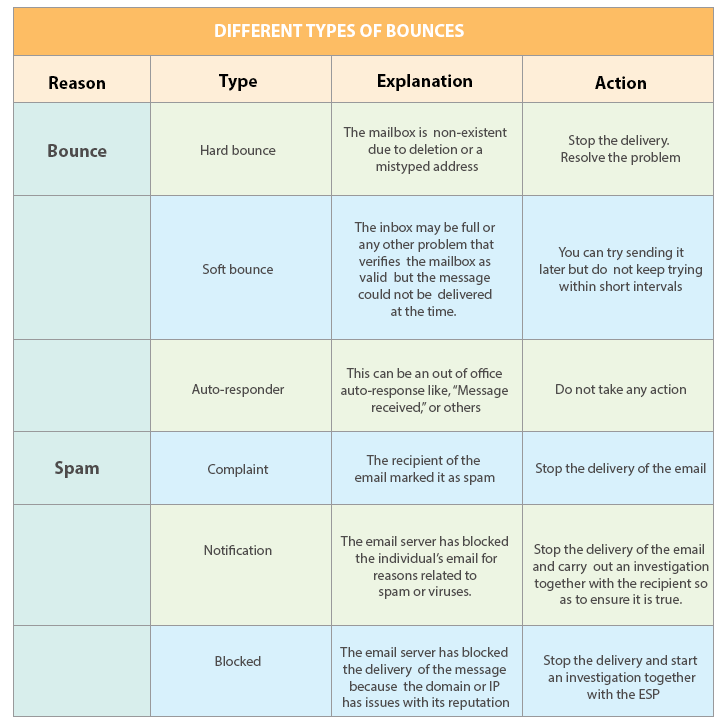
Furthermore, there are soft bounces that tell you that an email has not yet been delivered, but it will be delivered eventually. The reason for such delay can be that their mailbox is designed to use auto-responders or that their inbox is full. In some circumstances, it cannot be because of delivery failure and the server sending the email will automatically retry to send some time later. Even so, you cannot ignore soft bounces, and they deserve your attention! They could justify a certain type of response.
The 3rd and last type of bounce is a spam-related bounce. It arrives like a spam complaint where the emails will be marked as spam by the user. It can also arrive as a spam notification where the message is stated to be spam by the server. Typically, the second reason mostly affects individual emails based on the content provided, virus filters, or other things that the providers use to label an email as spam.
Many modern providers allow the configuration of a webhook that handles the bounces and spam complaints. This means that your application’s endpoint will need to be configured in such a way that it can accommodate the requests of the webhook to process the bounces effectively. In Aritic mail’s documentation of bounce webhook, you will find the perfect example of bounce webhook.
The spam filter or corporate firewall may be too aggressive sometimes and exaggerates the matter. Also, ISP can block an email if the domain and IP address have a negative reputation. For such cases, the provider will need to carry… Share on XFor you to keep the logic for handling bounces in the codebase of the application, you need to use the webhook approach. This way, whenever there is a bounce, you will receive a request from Aritic Mail. It contains all the relevant information concerning the bounce and the appropriate actions you should take. Each bounce type has a different course of action. Therefore, let us take a look at how we can respond to each bounce in the best possible way.
When can you intervene and how to go about doing it?
One of the challenges that people face while dealing with bounces is when and how to intervene bounces. We often wonder if the problem will resolve itself or not? What is the permission level of the user? The owner locked out of his account is a problem. It is even worse for the owner who handles billing and adding new users when compared to a read-only user who has minimal access. Other challenges include determining whether it is a recurring problem or not and whether it is the email address or the domain that is bouncing.
The above questions should be kept in mind during the problem-solving process. It is a good practice to automate the handling of bounces. But, you should do it only when it makes sense. Some bounces are more common when compared to other bounces and several bounces, due to their complexity, won’t do with automatic fixing. The results will always be diverse.
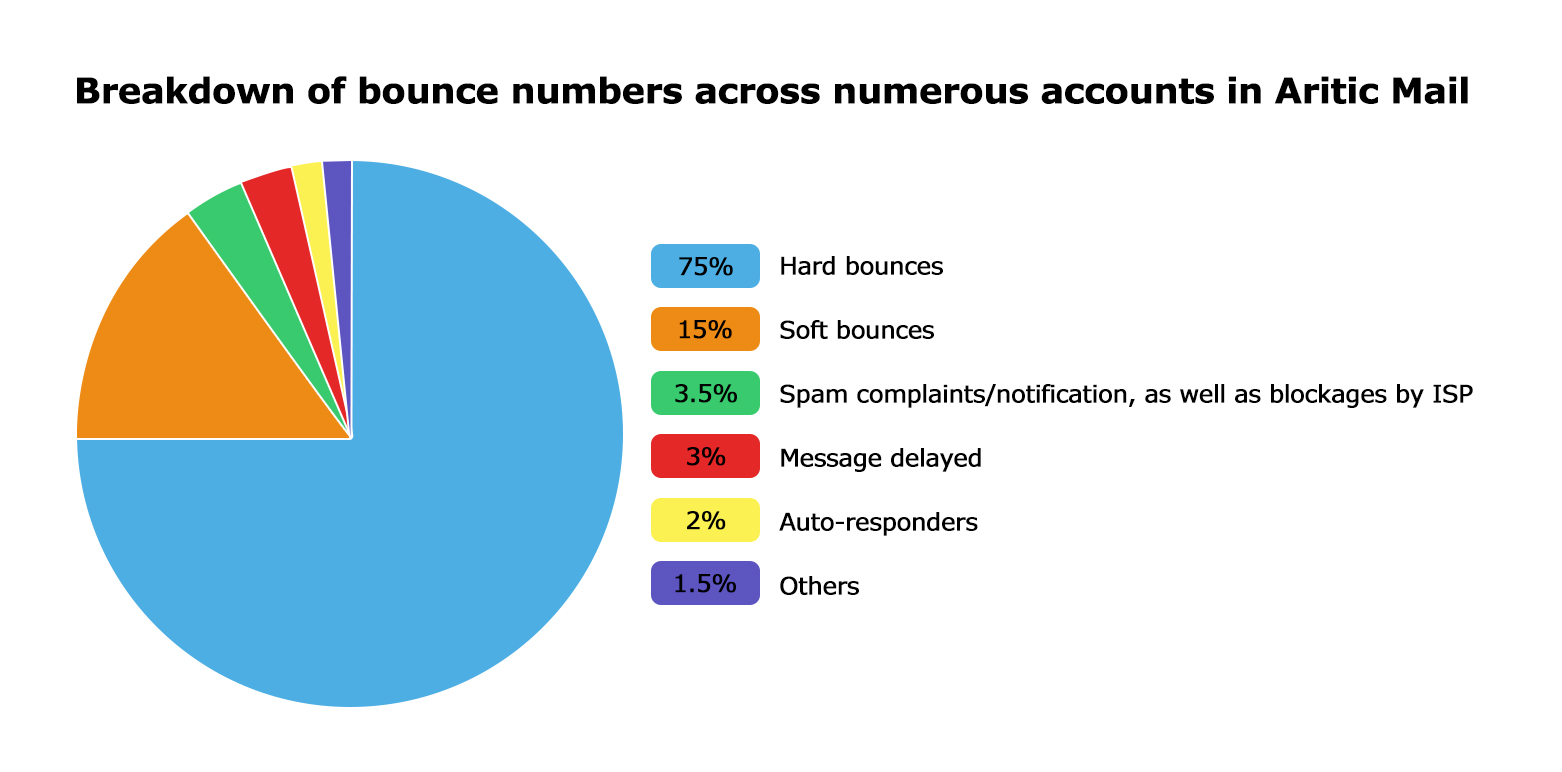
Your numbers can vary. Still, these numbers give a glimpse of what you can expect. When you take care of hard bounces, it resolves 80% of the issues related to bounces.
Let us look at each category and understand the best practices that can be automated. We will then explore other strategies on how to automate the handling of bounces to minimize user disruption.
Hard Bounces
This is a crucial type of bounce. Until you resolve the issue, the recipient will not receive the emails. You can try changing or updating an email address by fixing typos like “gmial” instead of “Gmail.” At such times, the best thing you can do is refraining sending emails until you resolve the issue. If not, you may end up hurting other email deliveries on that domain or IP address.
One thing to be glad about is that you can handle hard bounce with automation to a certain extent. However, when handling hard bounces, use combined methods to assure that you have resolved the problem. Concentrate your efforts on handling bounces. Even so, the precise solution will vary depending on the application and its usage.
Typically, the default reaction of Aritic Mail is to stop delivery to the address by adding them to the suppression list. However, reactivating the delivery is possible with the help of Aritic Mail’s support team.
Soft Bounces
While soft bounces also require for you to take immediate action that revolves around retrying the email after some time. For instance, an ISP may reject an email with a full inbox but delivers as soon as they delete their old emails. Sometimes a full inbox can indicate abandonment of an email address. Therefore, while it may be a temporary problem, watch out to ensure that it is not permanent. Retry it few more times and if nothing changes, consider it to be a hard bounce.
Sometimes the ESP will automatically handle the issue by attempting to deliver the email after a certain interval. But if this is not the case, you should build a system that will resend the emails while keeping track of all the soft bounces. This requires the soft bounce, recipient, and the email to be recorded and regeneration to be done for an individual. If you have failed attempts many times- consider it a hard bounce!
Bounces because of Spam or Content
These bounces are very tricky because most of the times, there is hardly anything you can do about it. Nevertheless, do not attempt to deliver to the email address until you sort this issue. If you continue to attempt delivery, the ISP interprets the behavior as spam, and it may block future deliveries too.
There are times when a recipient labels an email as a spam email accidentally. Unless they contact your support team, consider it is an intentional action! At Aritic Mail, we will only reactivate the delivery of emails to an address that had spam complaints when they contact support to explain the action. This will protect our reputation as well as yours!
ISP blocks are common spam-related problem that occurs when the provider decides to block your delivery. In some cases, this is closely related to the bad reputation of the domain or IP address, but it is not necessarily the same always. Even so, manually address it. Aritic Mail will always take care of this problem for you by taking the IP address out of the rotation, or by reaching out to the provider to get the actual reason, or registering with Google to get whitelisted. We do it all. Bounces because of spam complaints or the content should be very few. But if they bother you, reach out to us, and we will handle it for you.
Spam notification is the last type of spam-related bounce. It occurs when content filters and firewalls block a message. There are two primary reasons. It could be the information in the email or an over aggressive corporate firewall. The former reason can include content that mentions “Viagra” or a phone number. Even so, the content that triggers the content fillers is never obvious. For the latter, the recipient should communicate with the corporate IT department to Whitelist the domain.
Message delayed
There may be many causes for the delayed messages. In an exceptional situation of dealing with transactional emails, the provider may decide to slow the rate of delivery to that address if the recipient is getting a lot of notifications from a single source. In various situations, the email will be delivered once accepted.
Another reason may be there is a suspicious behavior that suspends the delivery until you resolve it. Also, the last reason could be a large queue for delivery, and so the speed becomes slow. At Aritic Mail, this is a very rare situation. We ensure that we label messages clearly so that you are aware of what is going on to help you with the transparency.
Auto-responders
For auto-responders, you cannot do anything. While they are not a bounce, they possibly indicate a delivery issue or delay. At some point, you may consider collaborative software that will pass to your application the out-of-office notification. In this way, other participants will know when there is a possible delay.
Some other kind of bounces
In a lot of scenarios, these issues do not occur frequently and may not require you to invest a lot of time in automating them. Anyway the following are worth your attention.
Challenge verification: Some recipients use challenge tools that require you to respond to the challenge. If not, you have to use other channels to have the sending address whitelisted. Route this to your support team so that all recipients get their emails.
Error with DNS: Several users may face some delivery issues when they migrate their domains and change provider. These issues are out of your reach. You must coordinate with your recipients should a problem arises and spreads greatly.
Rejection by DMARC: DMARC is becoming popular by the day, and many domains are using DMARC’s rejection policy to cause ISPs to reject all emails that do not align with it. Therefore, if you use DMARC’s rejection policy, you must review the settings for SPF and DKIM to ensure that emails align with the implemented policy.
Unsubscribe: While this is very rare, if it happens, take it seriously and stop delivery to the email address. If you don’t, it may lead to spam complaints and make it hard to resolve it in the future.
8 ways to handle bounces
A bounce will typically hinder email communication with customers. As it stands, you cannot communicate with the recipient about the problem. So, what should you do? You can automate your bounce handling to the best of your capacity. You can start with low-tech and develop the process as you see fit until you are high enough to handle development costs.
1. Shield your reputation delivery reputation
Whenever there is a hard bounce or complaint or notification about spam, refrain from sending emails to that address until you resolve everything. This is one outstanding principle for handling bounces. When you either ignore spam complaints or you have too many emails bounces the delivery reputation, and delivery of other emails will be greatly affected.
2. Always notify the support team
Creating a system that will automatically alert the support team of bounces whenever they happen is the best way out. This way, they will dig deep into the matter and take the best step towards resolving it. Also, as much as you may automate, you will need to handle some bounces automatically. Therefore, no matter how advanced the automated system is, a support team will always be crucial.
3. Display a conspicuous notification when they log in
Always offer an immediate and prominent notification in case of hard bounces on your application. Sometimes a user can sign up and mistype their email address, and when you send them an email to welcome them, it bounces, and you get a notification. Notify the user immediately also so that they can rectify their details.
4. Include a note to the account of the user for future reference
Always process the received request and also include a note on their account explaining what happened. Sometimes they inquire why they didn’t get an email they were expecting. Even though it is a temporary issue, and they will not be aware of the email bounce.
5. Let your users reactivate delivery
There are times when hard bounces occur as a result of unusual and temporary situations. For example, you may have set up a wrong email address for a new employee. The delivery may bounce, and the user should have the problem fixed. Once it is, they should tell you when is the right time to try the delivery again.
6. Communicate using other means
If you can use SMS or if the user gave you other confirmed email addresses, you can use these channels to alert them about the problem with the email address.
7. Let other users on the account know what is happening
If there are users with multiple accounts and your application is collaborating with them, contact the administrators so that they can fix the problem on behalf of the user. Send an email to the concerned administrators and inform them that the email of the user is bouncing.
There is a slight distinction here that is dependent on the permission dictated by the application. Think about the implications that bouncing email address causes. This is a big deal because it may indicate that the holder of the account is inactive. It will cause inconvenience to the other users of the account. There is not one solution to this issue.
Also, notify the rest of the administrators when a user marks the email delivered as spam. Stopping email deliveries to that account would be appropriate. Even so, do this after notifying the other users of what is happening and your course of action. There are users that mark emails as spam accidentally. Therefore, when you alert the other users, they will reach out to this user and find a way forward.
8. Relay auto-responder information
There are instances when you will want to take action with auto-responders. For example, if you use your application to send crucial notifications, process the auto-responder to make it known to the sender of replies such as “out-of-office.” When this is in place, anytime you expect a quick response, you will be aware that it may take some time.
Key Takeaway
Email is more than just sending. Typically, anyone can send emails. Even so, the difference comes in the way you handle issues and how quickly you recover from them. When you handle bounces carefully, your domain reputation will not suffer and also enhances the user experience. There will be fewer issues to handle. You may not be able to implement the best bouncing solution in a day. However, monitor bounces as often as you can and build the capability of handling bounces regularly with time.


Comments
Leave a Comment