Protect Your Domain From Email Spoofing With SPF
We are always at war fighting against emails frauds. Because of this, some standards that are set to help in this fight have raised. One of these standards is SPF (Sender Policy Framework). This policy is used by a domain to publicly state the servers that can send emails on its behalf. Although it is not crucial for you to understand everything about SPF, having a more in-depth knowledge will enable you to get a clear picture. Here is how you can ensure to protect the reputation of your domain and enhance email deliverability.
What Is SPF?
SPF is a standard that is open, and it enables a domain to declare publicly about the approved senders. The receiving server will confirm that the email comes from an authorized sender to send on your domain’s behalf. If the sending server is not approved, the receiving server will treat the email as a fake email.
One thing to note about SPF is that it will not state whether the ‘from’ domain is valid or not. It will only validate the server that has sent the email using the Return-Path value.
In case if there is a delivery problem of an email sent by a server, the receiving server will notify the sending server of the problem using an address – the Return-Path address. Such issues could be bounces. What we learn is that, even with a fake ‘from’ address, an email can pass SPF. This poses a limitation because the recipient of the email will see the ‘from’ address in the email. Even worse is the fact that a message may fail SPF and still be delivered because there is no guarantee that it will not be delivered. The decision to deliver or not is up to the receiving ISP.
ISP will use SPF to determine whether it will deliver an email. However, when there is a need to verify the ‘from’ address, you can use DMARC standard. It addresses what SPF cannot.
Why Should Your Domain Use SPF?
While SPF may not be a perfect standard, you are better positioned when you have it rather than when you do not. You can still deliver emails without SPF. However, setting up SPF increases the chances of delivery.
With SPF policies in place, ISPs can depend on trust signals, and this will improve the chances of your emails landing in the recipient’s inbox. With this policy in place, you have a better chance of dealing with backscatter of bounces as well as error notifications anytime a spammer tries to use your domain maliciously. You cannot solve all your delivery issues using SPF. When you pair it up with DKIM and DMARC, you will get an extra layer of protection that will significantly improve your delivery rates and mitigate any abuse to your domain.
How SPF Works?
By now, you have seen the bigger picture of using SPF. Many ESPs always handle the problematic part of configuring SPF and leave you with the simple work. With Aritic Mail, you require you to add DNS records to pass SPF.
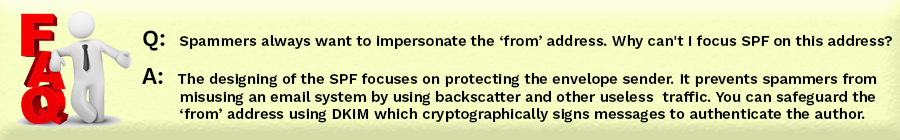
Here is how SPF policy acts and how everything unfolds throughout the process
The vital technical detail concerning SPF that you should know is that it works by checking out the value of the Return-Path’s domain contained in the header of the email. The recipient server will extract the SPF record of a domain to check whether the domain approves the IP of the sending server.
The recipient server will look for a particular TXT DNS entry in a domain to verify SPF because the domain has all the approved IP addresses listed. Because it uses DNS, it will be able to build on something that already exists on the website and application. Several vital parts give the server different information contained in the DNS entry.
How to Implement SPF on your Domain?
Avoid a common mistake that people make- including numerous SPF TXT entries in their DNS. If you have many of them, the receiving server will find it difficult to distinguish the final entry from the rest of the SPF TXT entries. This will make the valid servers fail SPF. To prevent this, ensure that there are no existing SPF TXT entries before you add SPF information about a new service. If an SPF TXT entry already exists, add the new service to this entry.
There is a detailed explanation of SPF record syntax on the OpenSPF site. Even so, we will break down all the critical elements in an SPF record sample briefly.
The entry is Z=spf1 a mx include: spf.mtasv.net include: _ariticmail.com ~all:
Z=spf1 – This gives the SPF version used
A – It shows that a whenever a domain has an address record (A or AAAA) for the address of a sender, it will be a match. Therefore, if you send the email with an IP address of the A record, it will pass SPF.
MX – The short version is that provided the origin of an email is an IP address for the incoming email servers of the domain, it will be a match. The receiving server will first check the MX record that has the highest level of priority.
Include – this statement typically means that you should include the values for the SPF records of a particular domain. A set of IP addresses for the services will be specified in these records.
~all – this gives a specification that you should tag everything else as a ‘soft’ fail. This translates a labeled accepted message as a ‘soft’ fail. When you replace ~ with a -, you will be calling for the rejection of that message. Even so, this step is extremely aggressive. Its implementation will result in more issues as compared to the ones it solves. Therefore, we do not recommend it.
All the values we have looked at will give the receiving server enough information it can use to validate that the message comes from an approved sender. SPF is one of the earliest email security attempts and one that paved the way for future security protocols. It curved a path to create and use the security protocols like DKIM and DMARC.
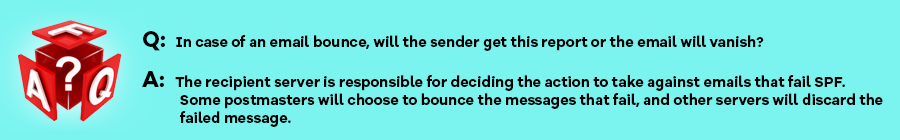

Comments
1 Comment
Surely, Email spoofing is a growing threat to the business world. Spammers are getting smarter and more dangerous.
Leave a Comment