Wordpress Integration
Content Management Platform
Content Management Platform
Track contacts and visitors on your WordPress pages and blogs. Embed Aritic PinPoint Forms on WordPress pages and blogs within a couple of clicks.
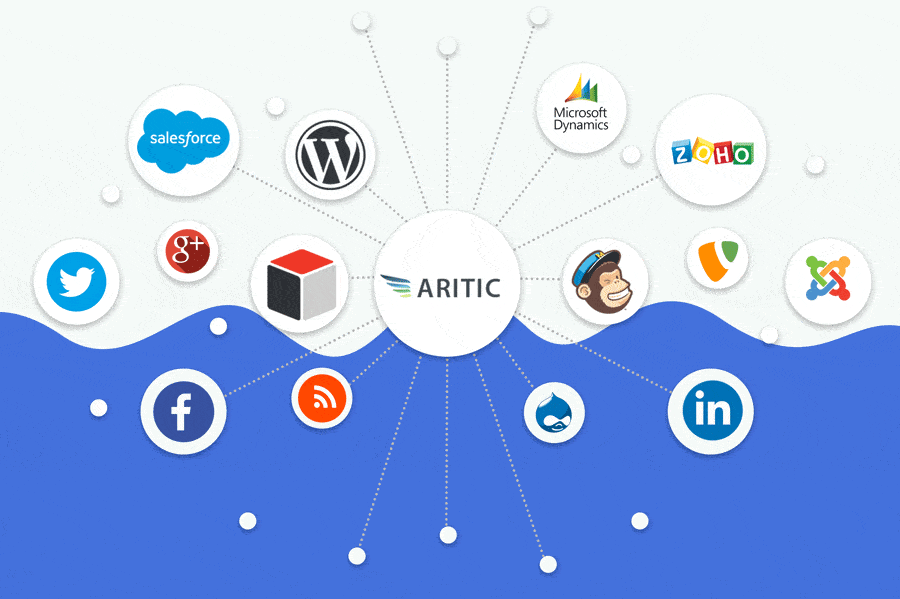
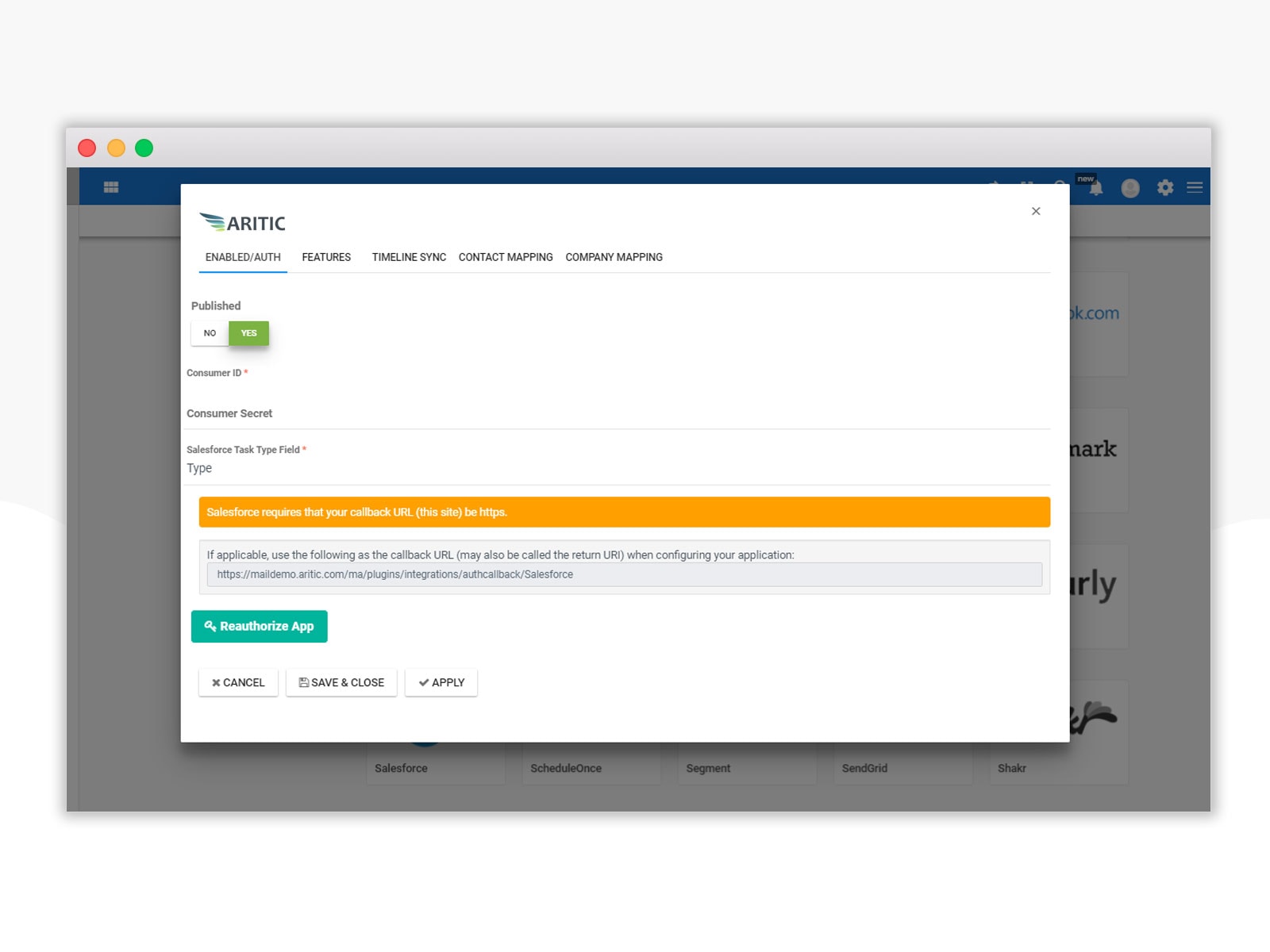
Create intuitive Forms inside Aritic PinPoint and embed the forms according to your requirement on your WordPress pages and posts within a few clicks.
Manage the form and automatically segment the incoming form submission within Aritic PinPoint dashboard.
Setup and automate the lead nurturing inside Aritic PinPoint workflows on the contact form submissions.
Add Aritic PinPoint contact tracking code on your WordPress pages and posts within a couple of clicks and keep track of visitors and contacts inside Aritic PinPoint.
Track visitors, registrations, form submissions and existing contact behaviors on your WordPress pages and posts from Aritic PinPoint dashboard.
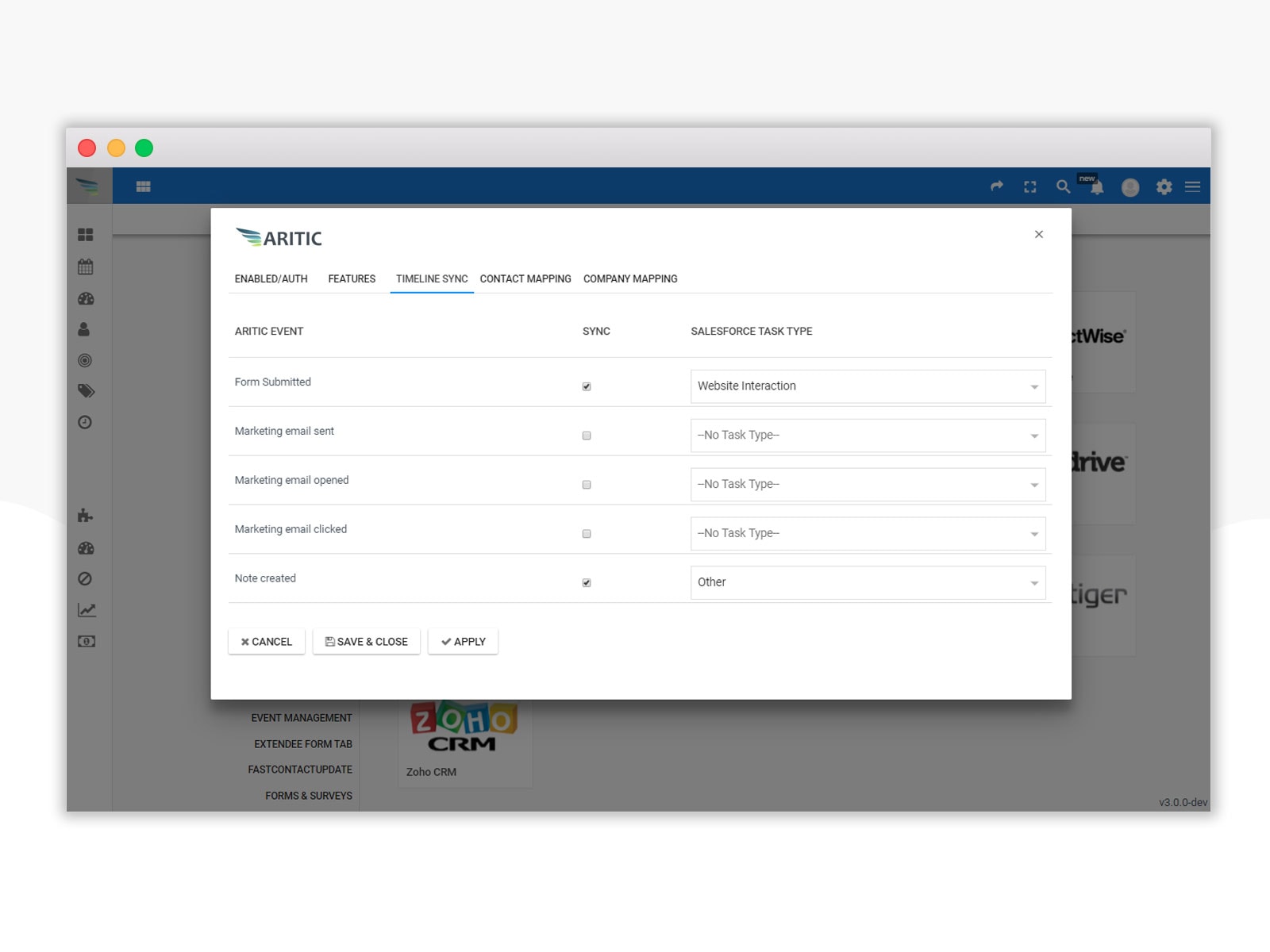
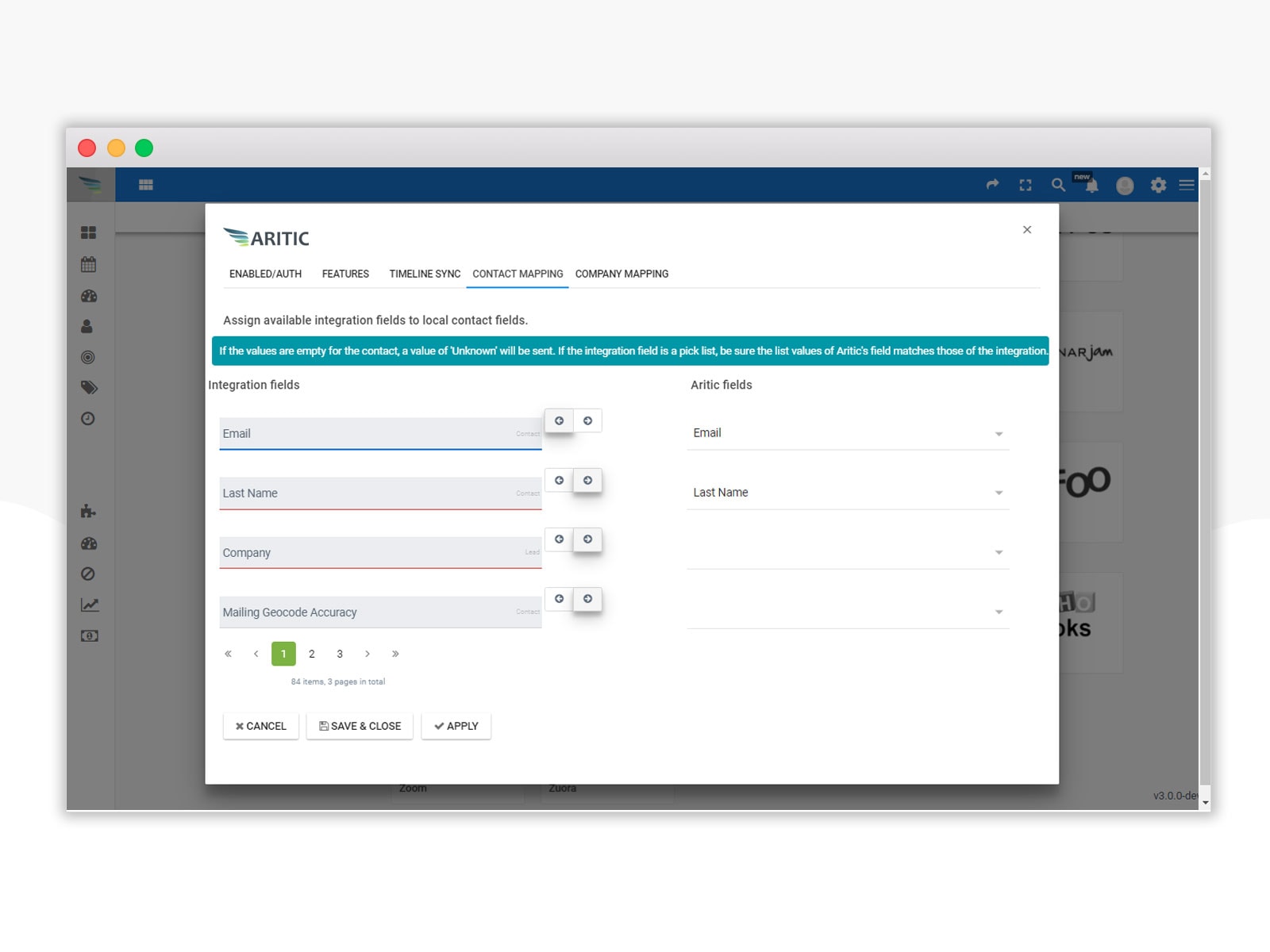
Automatically sync contact activities, and events from Aritic PinPoint to Salesforce tasks, including Form, Submitted, Website Interaction, Marketing email sent, Marketing email opened, Marketing email clicked, Note created, and more. Sync lead score and contact owner data from Aritic PinPoint to Salesforce for updated interactions. Setup timeline sync and map the contact activity sync with Salesforce account within a couple of clicks.
Optimize your campaigns with specific actions and dive deep into sales with the right subscribers.
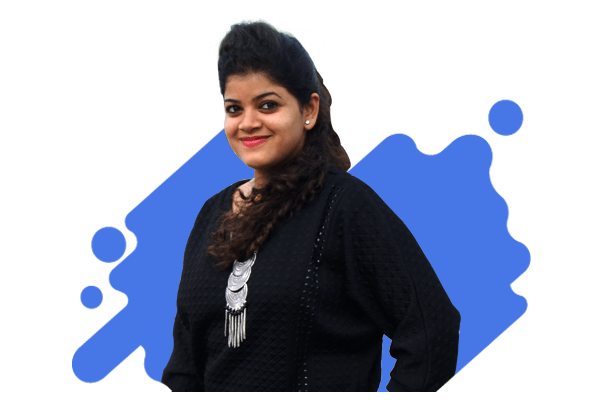
Blog on Marketing, Sales and Customer Support Management

The Aritic PinPoint WordPress Blog CMS Dashboard has added many dashboard widgets for marketing team to use.

Aritic PinPoint Blog CMS is based on WordPress & search engine optimization of the content are done using Yoast SEO plugin.

Inside the Aritic PinPoint Blog CMS (based on WordPress), the blog posts can be arranged along the Categories.