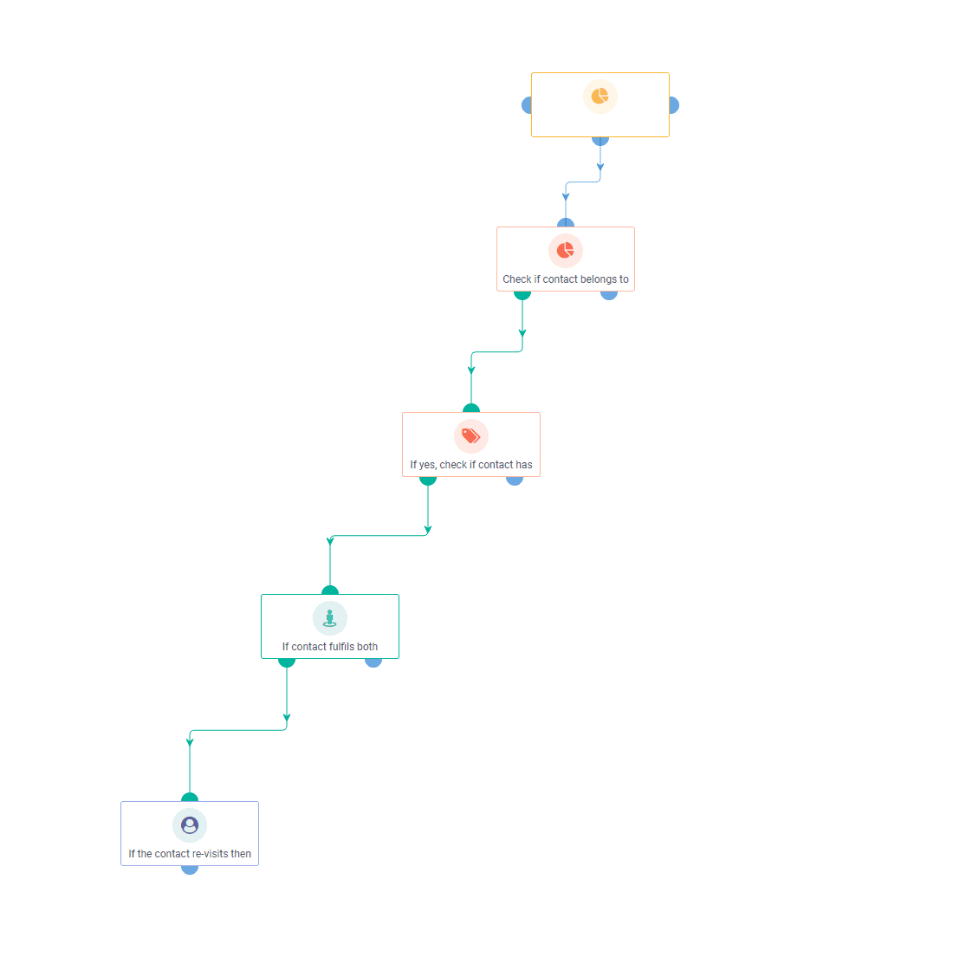Overview
Knowing if leads are revisiting your website can help you keep an eye on the effectiveness of your content marketing. But it’s hard to keep track of without a lead re-visit notification workflow. We show you how to do it with minimal effort. When a lead revisited your site, you want to know. There are many ways that notifications can be set up. For example, if they submitted a lead form or if they completed a task on your website.
In its simplest form, lead re-visit notifications are created to measure the amount of time that has passed since a lead first visited your website. It is based on how long it takes for them to visit again.
Sales and marketing teams have a lot to do, and keeping lead contact information updated is one of the most critical responsibilities. Unfortunately, leads might be contacted by many different people in an organization, and it’s easy for them to slip through the cracks. For this reason, you need a system that will keep track of your team’s progress on lead follow-up.
Your goal with the Lead re-visit Notification Workflow is to automate the process that ensures timely follow-up with leads for maximum conversion rates.
Use Case
Lead re-visit notification workflow is an automated process that sends out a notification to the contact after returning to your site. The goal of this process is to re-engage lost or inactive leads and provide them with additional information.
A lead re-visit notification workflow can be set up in two ways: triggered or scheduled. Triggered workflows get sent automatically when a user returns to your site, while scheduled ones are set up at a specific date and time.
Execution in Aritic
Aritic has a prebuilt Lead re-visit Notification Workflow template for you. Click Resources > Automation Workflows> Sales Enablement and Click the Lead re-visit Notification Workflow.
The main idea behind this workflow is to automate the process that ensures timely follow-up in order to be to re-engage lost or inactive leads, as well as provide them with additional information.
Easily get the lead to re-visit prompts with rule-based triggers such as Lead Status Change, Notify Contact Attempts, Lead Triggers, and so on. Lead re-visit notification workflow is imperative for any sales and marketing team. Whether you’re inbound or outbound, your lead list will constantly be changing. As a result, some leads will need a little reminder to come back to you. Lead re-visit notification workflow allows you to stay top of mind with leads that have been inactive for an extended period.
In Aritic, Automation Builder is at your service. You have total control over your workflow design, depending on the if-else conditions you put into the predesigned Aritic template for your customizable workflow.
Advantages of using this workflow
Lead re-visit notification workflow is functionality that notifies the sales reps when a lead has revisited the website more than twice. There are many reasons why the lead re-visit notification process is beneficial, including:
- Set rules for how often to contact your leads, what information should be included in the emails or voicemails, and when to send them.
- Prompt them to return to your site at a later time when they are more likely to convert.
- Maximize lead conversions.