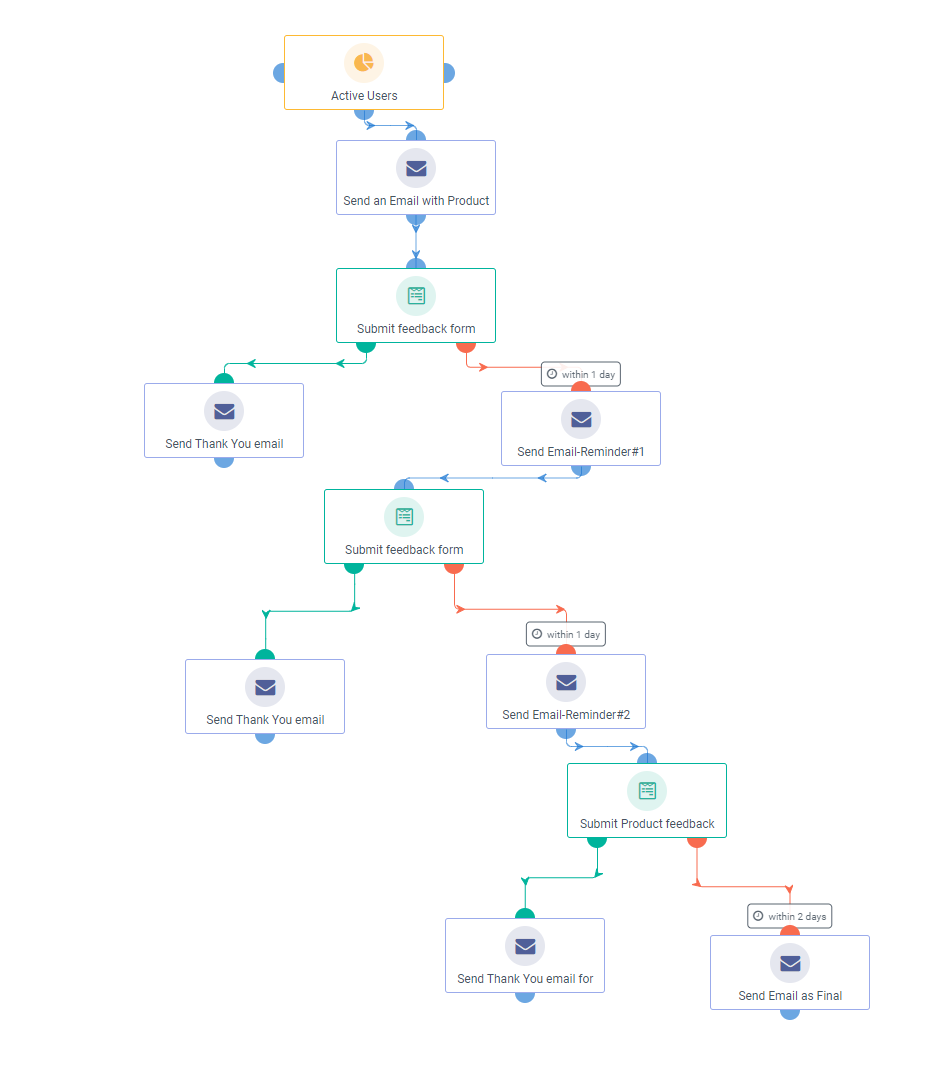Overview
Believe me, sending a product feedback campaign email can sometimes feel like you’re just shouting out in a crowded room but no one can hear you, or worse, you are ignored. That is because not everyone might be willing to fill out a 10-question survey, and in most cases, just a rating scale isn’t enough information for your team to make critical business decisions. You need more information. And, if you try to do it manually, it will be time-consuming.
But you can always get results from a simple customer feedback automation workflow if you know exactly where to send it and when to send it. So here we show you Aritic’s product feedback campaign workflow and other processes which can balance any see-saw situation.
The main idea behind product feedback campaign workflow is to automate the customer feedback loop: it is guided by customer information that enables you to improve your products and services continuously. Closing the customer feedback loop is crucial as it shows customers that you really understand their challenges, that you are acting on their feedback and that you really want them to succeed.
We hope that by the end of this post, you’ll know who to ask for product feedback, how to automate responses, and how to configure your own product feedback campaign workflow. But, of course, once you send the right questions to the right people, you also need to make sure they really open up your email by following up with your contacts.
Use Case
Here are few use cases where product feedback campaign workflow can be applied to accelerate your processes.
- Automating the customer feedback loop
- Streamline task management
- Analyze text feedback and customer sentiment
- Share feedback between teams
- Analyze data in business analytics platforms
Execution in Aritic
In Aritic, Automation Builder is there for your assistance. You have complete control as to how your workflow will be designed, all depending on the if-else conditions you put in the pre-designed Aritic template for your customizable flow.
Here’s how the “Product Feedback Campaign” workflow automation works in Aritic:
Your customers enter the cycle. Send an Email with the Product Feedback Form.
Follow the flow as per the two cases below once the Trigger actions are taken after sending an email feedback form to your customers.
Case #1-
- When a contact submits the feedback form, then ‘Send Thank You email’.
- The workflow loop is closed.
Case #2-
- If the contact doesn’t submit the form, then the workflow continues into another branch starting from ‘Send Email-Reminder#1’, which you should send within 1 day
- If your contacts submit the feedback form after email reminder #1, then ‘Send Thank You email.’
- If the contact doesn’t submit the form even after email reminder #1, then the workflow continues into another branch starting from ‘Send Email-Reminder#2’, which you should send within 1 day
- If your contacts submit the feedback form after email reminder #1, then ‘Send Thank You email.’
- If the contact doesn’t submit the form even after email reminder #2, then the workflow continues into another branch starting from ‘Send Email as Final Reminder’, which you should send within 2 days
Advantages of using product feedback campaign workflow
You can create predefined responses, which will be automatically sent when a specific event is triggered as per your workflow. You may even set a personalized reply with a relevant discount or recommendation link to send to your contacts. Moreover, you can also send automated conversation starters to customers that do not leave any feedback.