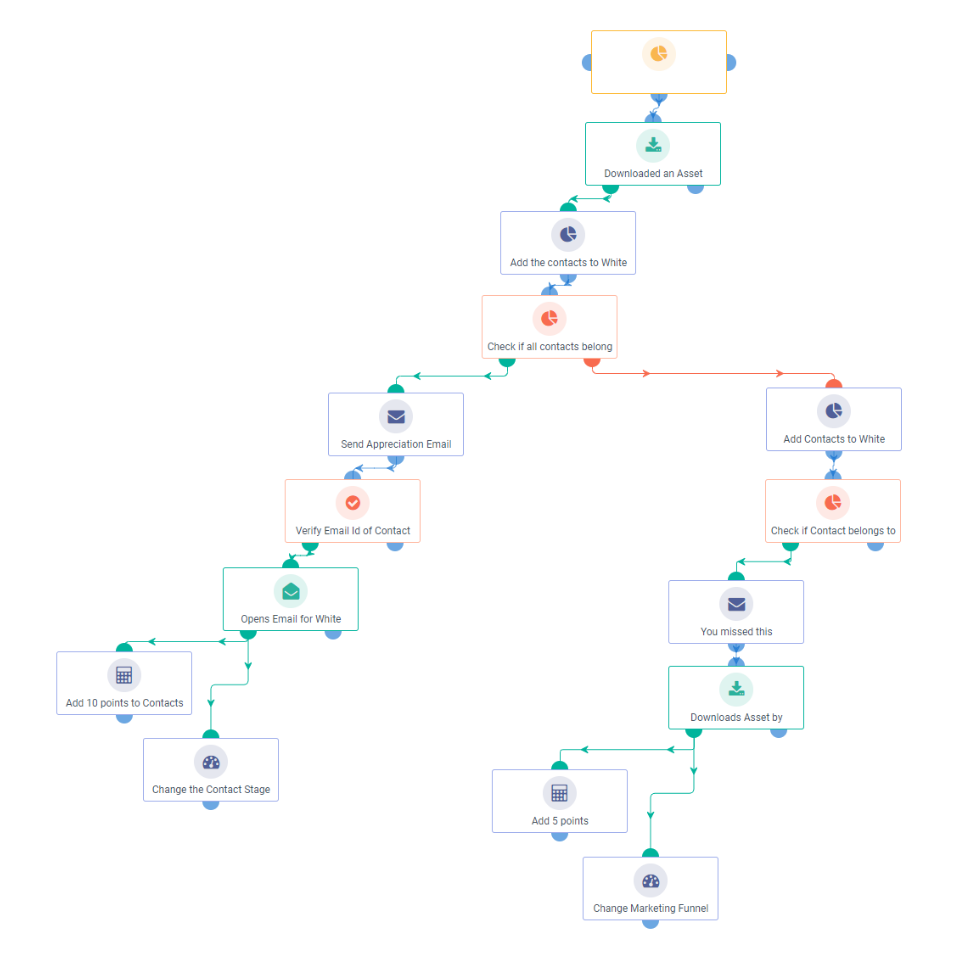Overview
A lead magnet is a piece of digital content given away for free to a potential customer to entice them to give more information. Asset Download – Lead Magnet workflow can be used at any point of the sales funnel, but they often get utilized as the first step in the process. The lead magnet should be something that will attract new visitors who might not have been familiar with your brand yet and provide them with some value right off the bat.
The first step of this process is finding quality content for your lead magnet. For example, it can be an ebook, an eBook, a checklist, a video series, or any other valuable offer that you want your visitors to take.
Set up this simple Asset Download – Lead Magnet workflow to deliver the promises made to your customers. This easy-to-set-up workflow is designed to ensure that your lead magnets reach your leads consistently, irrespective of when they sign up.
Use Case
- Quickly implement a sure-fire way to get people interested in your product
- Increase the lifetime value of your current customers
- Helps you build relationships with potential customers, which ultimately leads to more sales
Execution in Aritic
Aritic has a prebuilt Feedback Survey workflow for you. Click Resources > Automation Workflows> B2B Marketing to view the Asset Download – Lead Magnet workflow and click the Asset Download – Lead Magnet workflow.
Your customers enter this cycle. Using Asset Download – Lead Magnet workflow, you want to ensure that prospect emails are verified, and your Asset Download – Lead Magnet happens fluently.
Follow workflow as per the two cases below once the Trigger actions such as “Downloaded an Asset” are taken. Now ‘Add the contacts to Asset Downloaded Segment’ while also ‘Check if all contacts belong to Asset Downloaded Segment’
Case #1- Send Appreciation Email for Downloading Asset
- Verify Email Id of Contact
- If a contact opens Email for Asset Download ⟶ Add {score} points to Contacts
- Change the Contact Stage in Marketing Funnel
Case #2- If Asset not downloaded, Add Contacts to Asset Not Downloaded
- Check if Contact belongs to Asset Not Downloaded
- Send an email based on the theme ‘You missed this {AssetName} Asset’
- If Contact downloads Asset by Clicking the link on Email⟶ Add {score} points
- Change Marketing Funnel Stage
To construct your own product review campaign workflow from scratch, Automation Builder is there for your assistance. You have complete control over your workflow design, depending on the if-else conditions you put in the pre-designed Aritic template for your customizable workflow.
Bonus: When you use Aritic PinPoint to deploy your lead magnets, you also get the advantage of getting your hands on detailed reporting and data to enhance your automation workflows and make your segmentation more apt.
Advantages of using this workflow
The goal of the lead magnet is to make leads feel indebted to you in some way for giving them this valuable resource. It proves to be an excellent strategy for increasing your email list size and building a strong relationship with your prospects and leads.
- Extend your email list in terms of gathering verified subscribers
- Increase your conversion rate
- Drive traffic towards your website