Contact Segmentation
Dynamic and deep segmentation for personalized marketing and business communications
Dynamic and deep segmentation for personalized marketing and business communications
Segment your anonymous visitors and contacts dynamically with minimal human intervention. Automatically segment your contacts based on their behvaior, leads scores, campaign engagements, lead source, lifecycle stage, B2B sales conversation, and more.
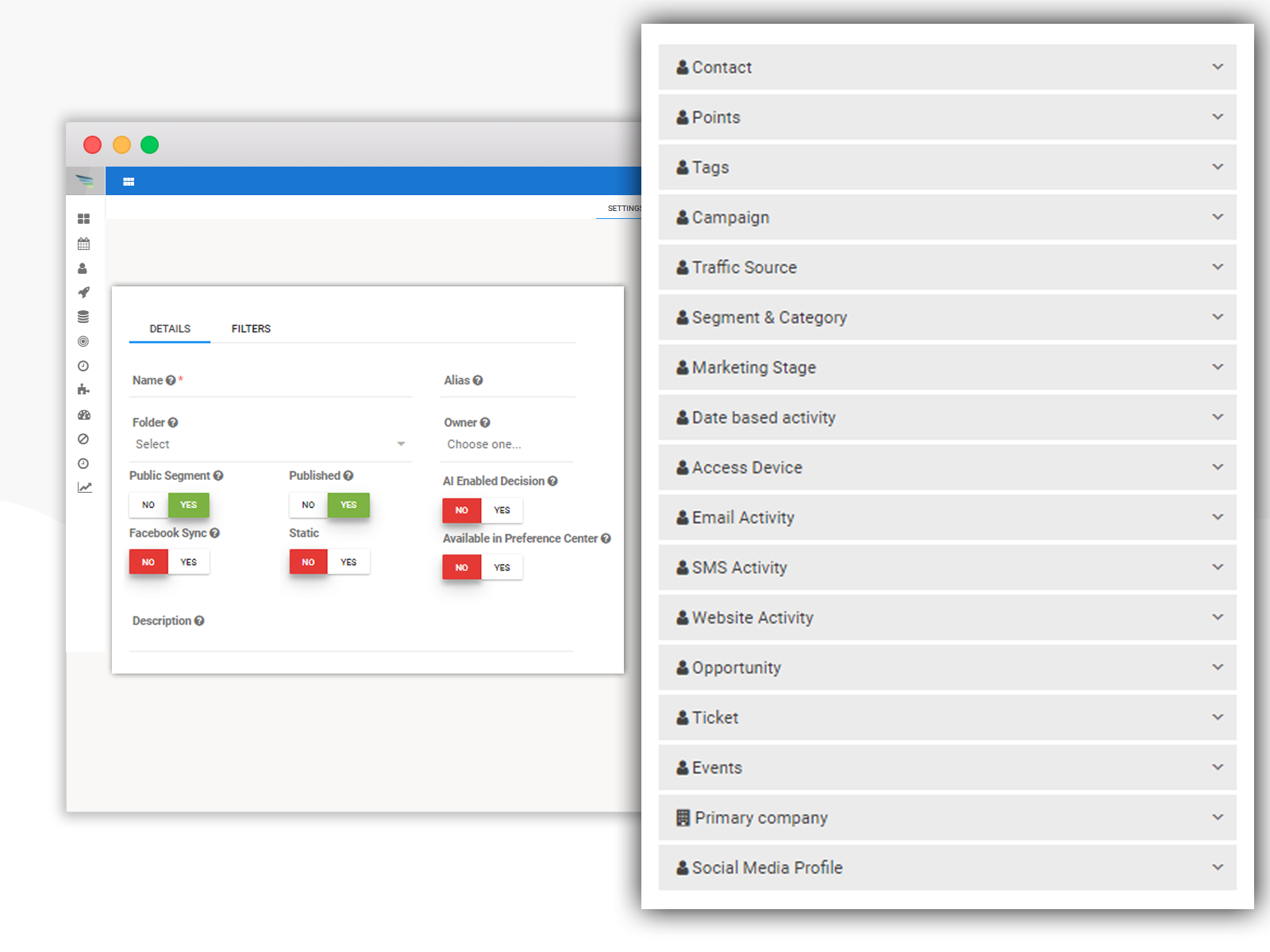
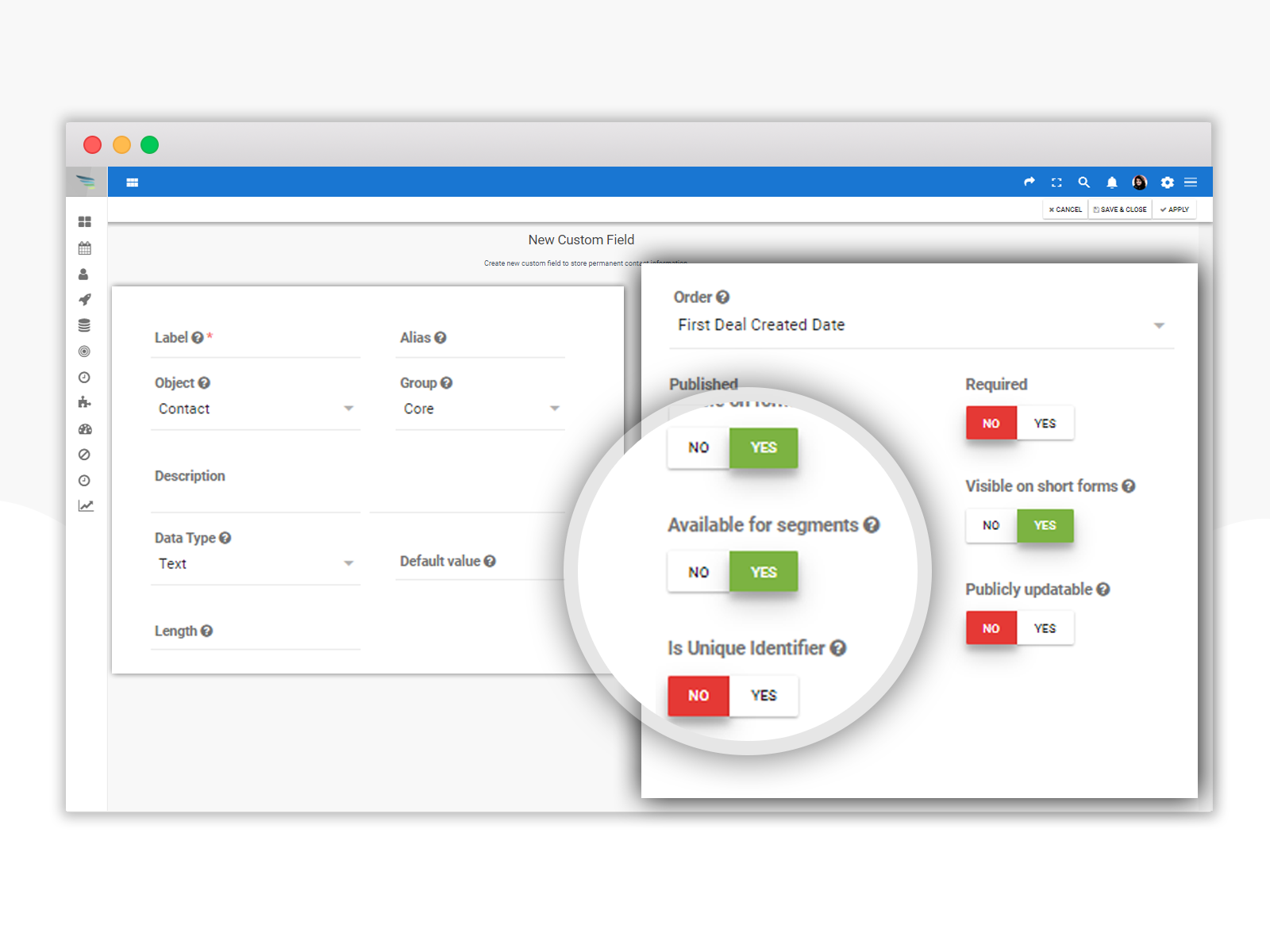
Use custom fields inside Aritic PinPoint to create relevant segmentation filters and use them effectively for proper B2B segmentation purposes.
Import your contacts from a .CSV file or from your old tool into a static segment first, or use forms to capture B2B leads
Create custom fields inside Aritic PinPoint that will show up while building segment filters
Add filters to your segments based on user behavior, and create dynamic segments for your campaigns
Build segments with custom tags to effectively identify contacts and group them accurately. For instance, create custom tags based on organization, behavior, product usage, marketing stages, or more.
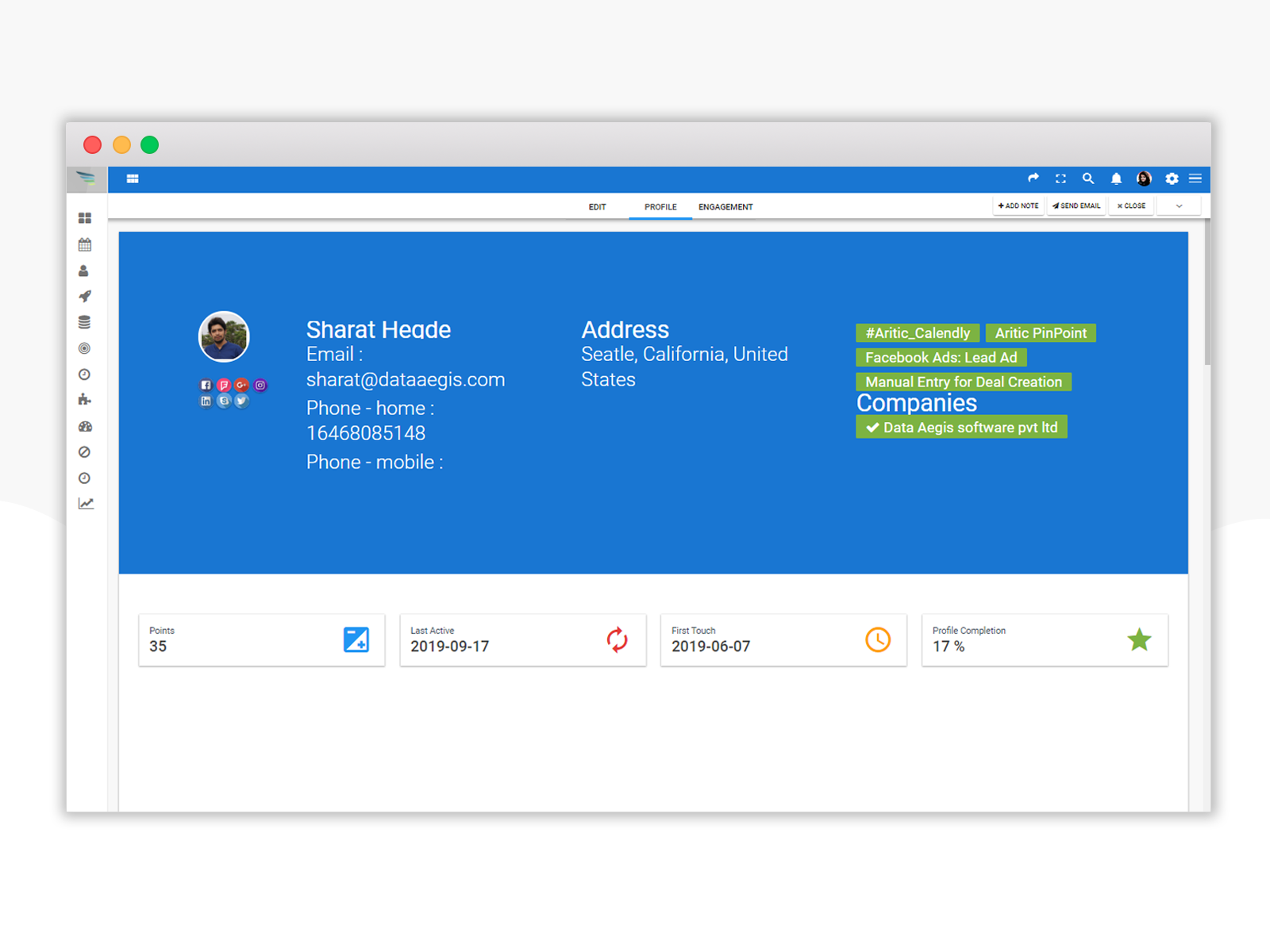
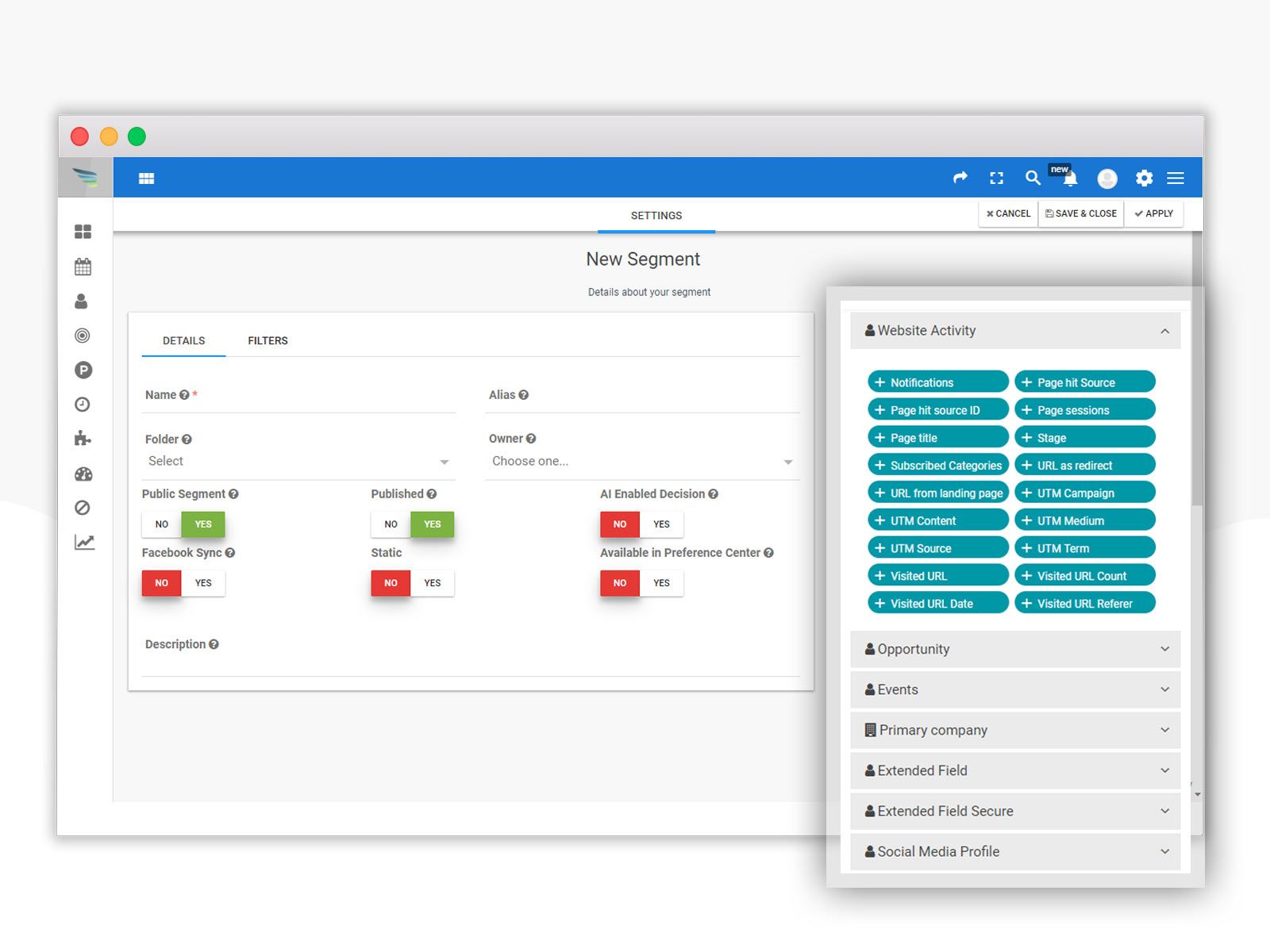
Segment your contacts automatically based on their website behaviour pattern using the web-based activity filter while building a segment. Add custom tags automatically based on website behaviour, like active, engaged, disengaged or inactive as appropriate.
Easily import your contacts from a .CSV file into Aritic PinPoint's static segments. Apply dynamic filters post importing for accurate B2B segmentation.
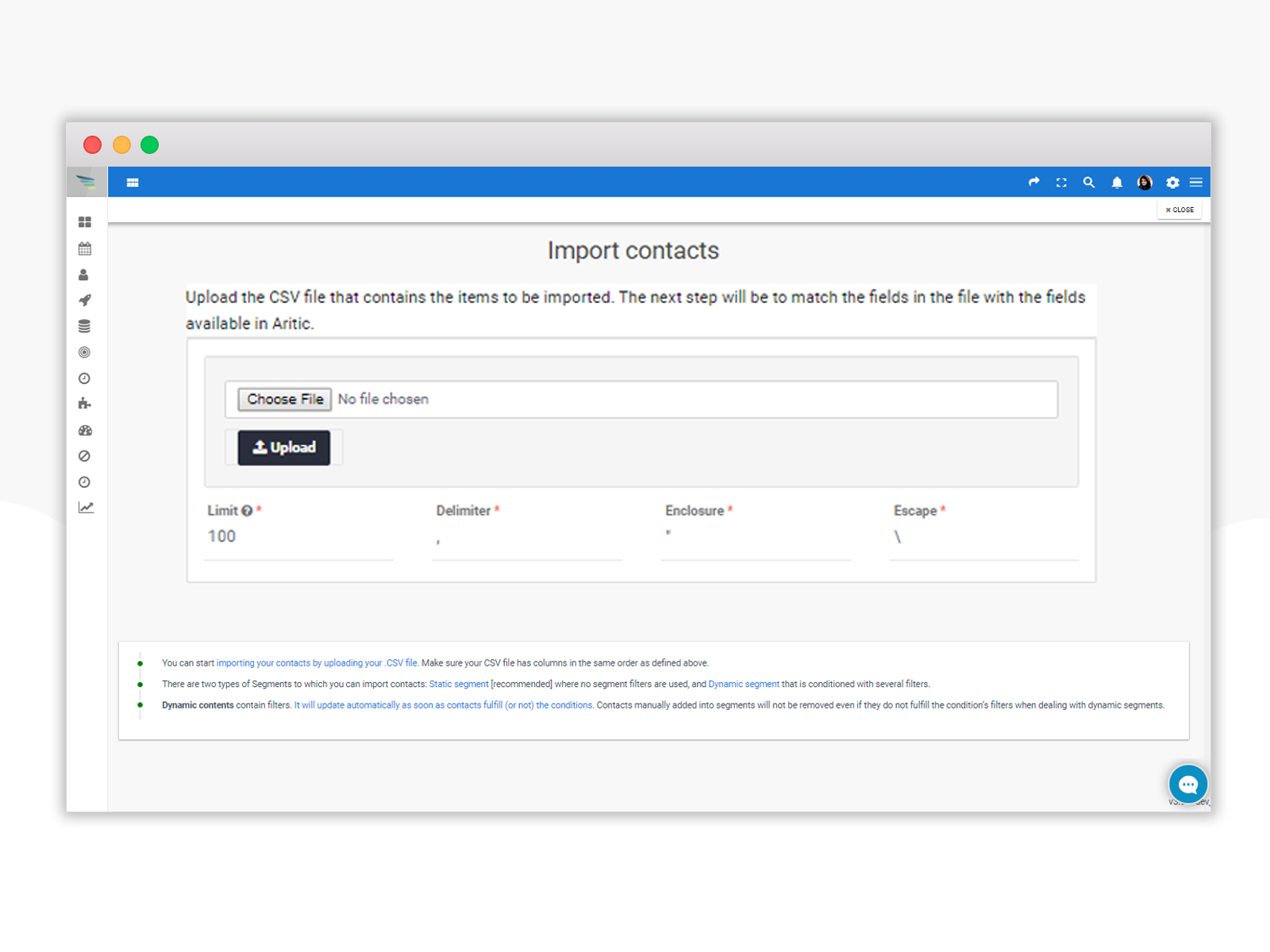
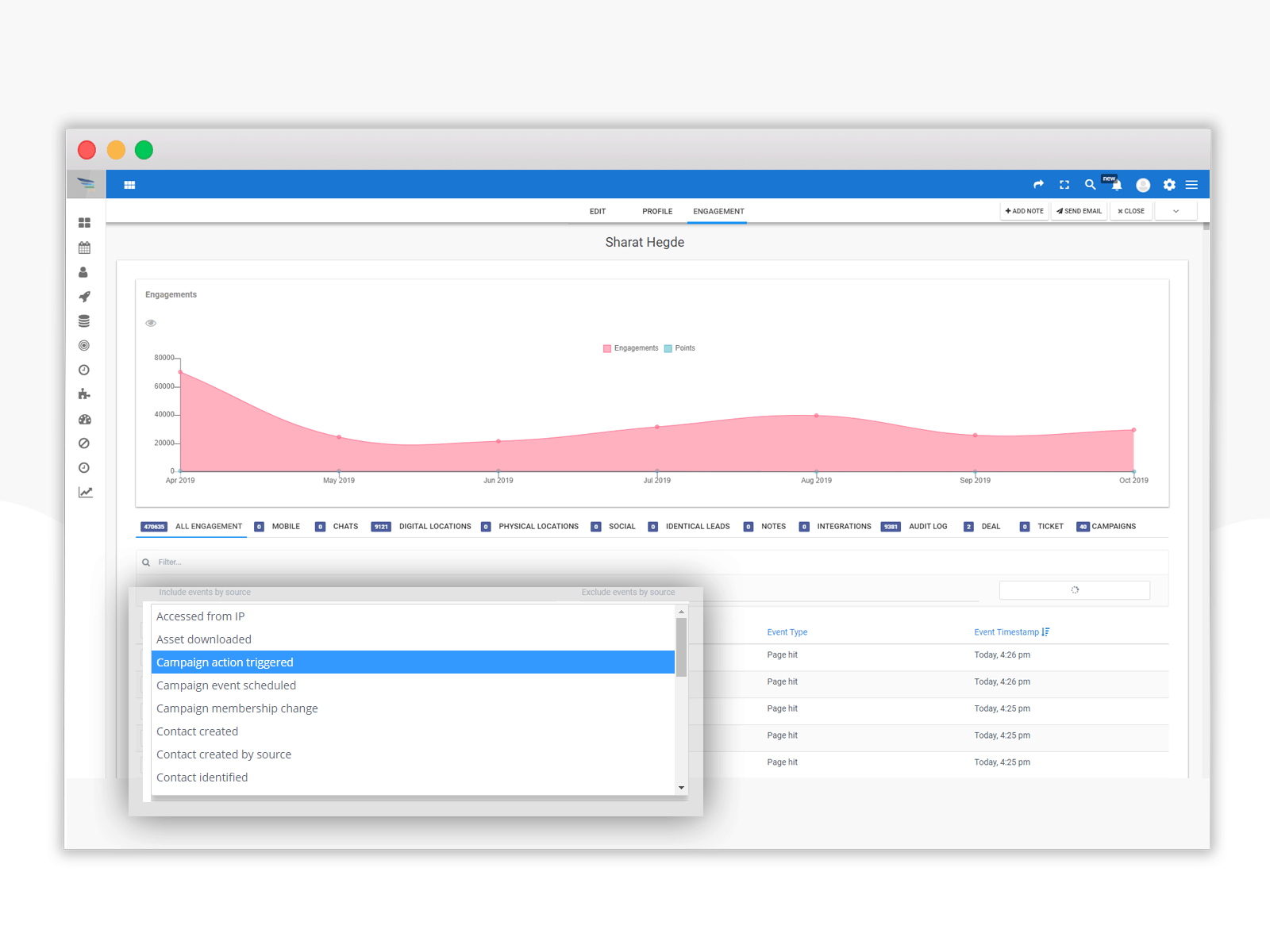
Seamlessly move your contacts from one segment to another, either manually or automatically without losing any the contact history. All tags and data associated with the contact is automatically moved and saved when a contact is moved from one segment to another.
Create dynamic segments using various conditions or segmentation filters
Segment contacts based on events like signed up for webinar or downloaded content asset, etc.
Create segments based on specific dates like onboarding date or regional /global occasion-based offer
Create automated segments based on email activity filters like email opens, click through, unsubscribes, etc.
Create segments based demographic details like name, email address, location, age, gender, language, etc.
Create segments for contacts who registered for an upcoming webinar or were part of previous webinars
Segment contacts automatically based on the integrations they use and how frequently they use them for their brand
Segment your contacts with UTM-based filters to create segments based on B2B lead source and other tracking details
Segment your contacts based on lead activity across multiple channels, like active, inactive or dormant